3D Data Exploration
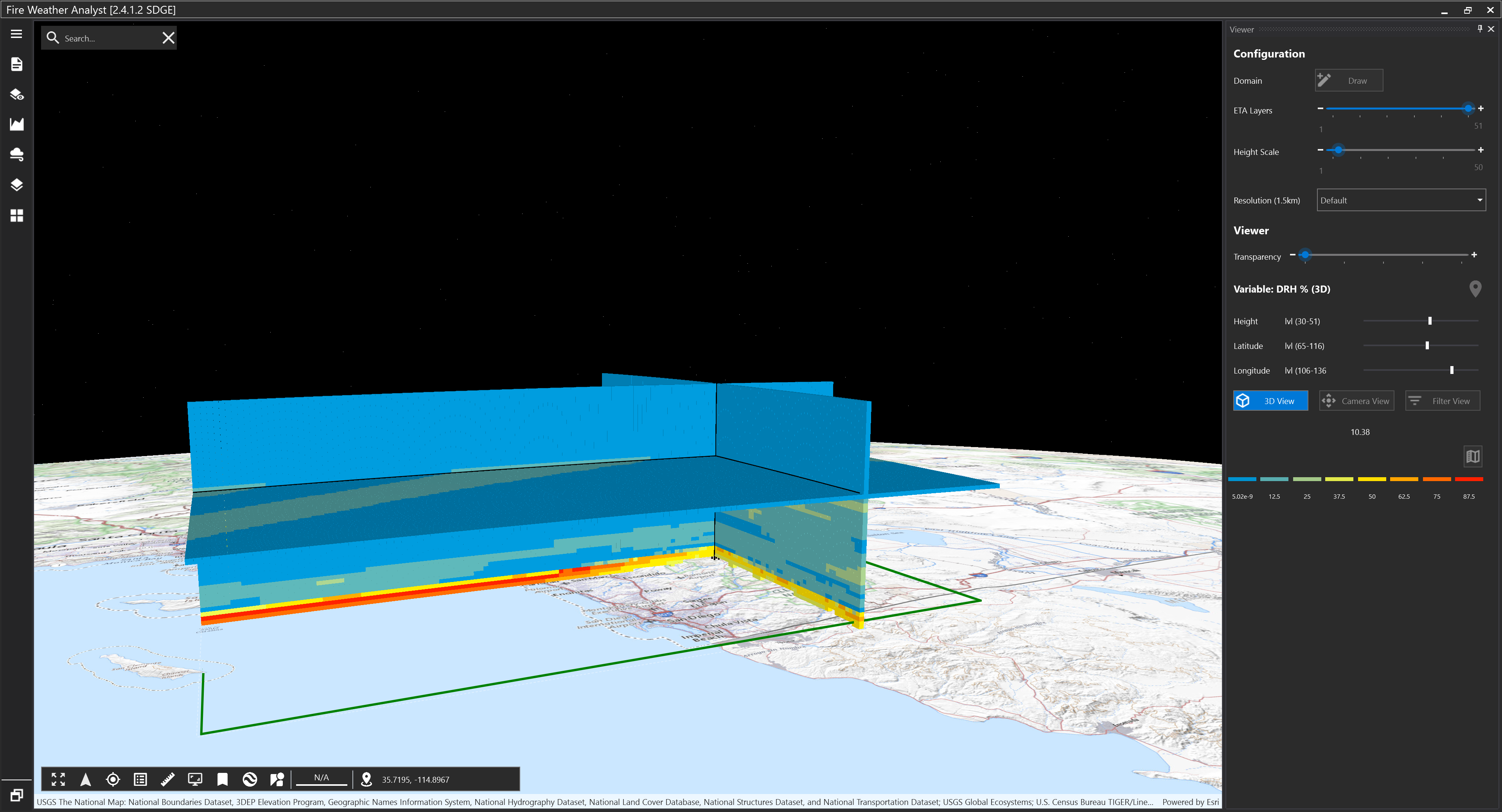
Use the 3D bounding box by clicking Draw. Note: the bounding box must be drawn within the domain for the tool to work successfully.
Caution: Large 3D domains may have slow performance which is dependent on the user’s computer hardware.
Select 3D View
Configuration Tools:
ETA Layers - Select the number of model layers to include in the visualization
Height Scale - Define the vertical exaggeration multiplier
Resolution - Define the multiplier for decreasing horizontal resolution. This may be desirable to increase performance with large domains. It will default to the model’s horizontal resolution.
Viewer Tools:
Transparency - Adjust the transparency of the layer
Height - Adjust the vertical plane in which the cross-section is drawn
Latitude - Adjust the latitudinal plane in which the cross-section is drawn
Longitude - Adjust the latitudinal plane in which the cross-section is drawn
Pro Tip: The section planes can also be adjusted by clicking within the domain extent.
