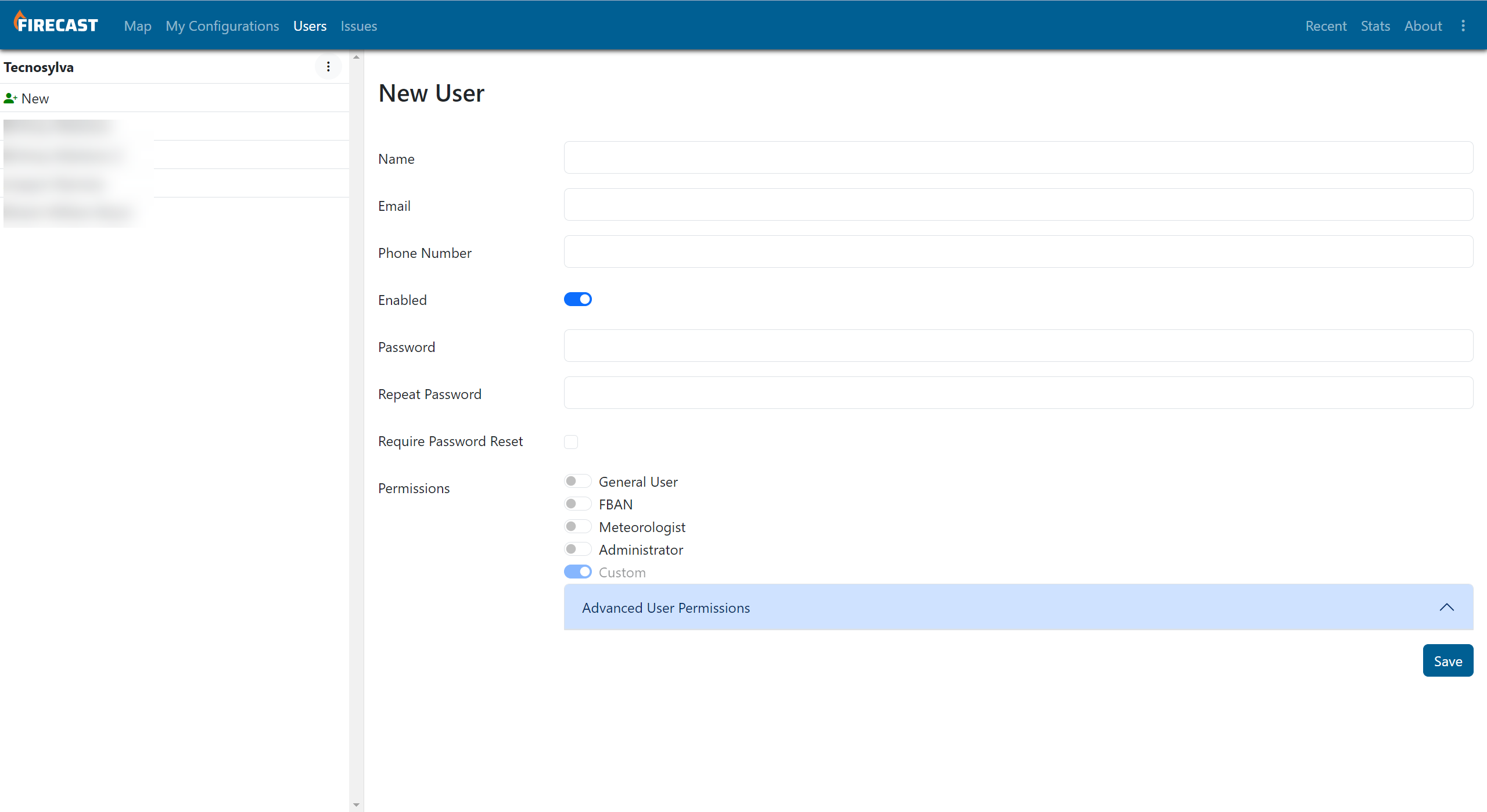App Access & Logging In
Getting an Account
Access to WFA Heartland requires an account. To obtain an account, please contact your organization/agency lead.
Wildfire Analyst Heartland
You should have received a link to the WFA Heartland tool during your onboarding and training sessions. Make sure to bookmark this link. As a reminder or if you misplace this link, the homepage can be found at
www.firecast.ca/login/
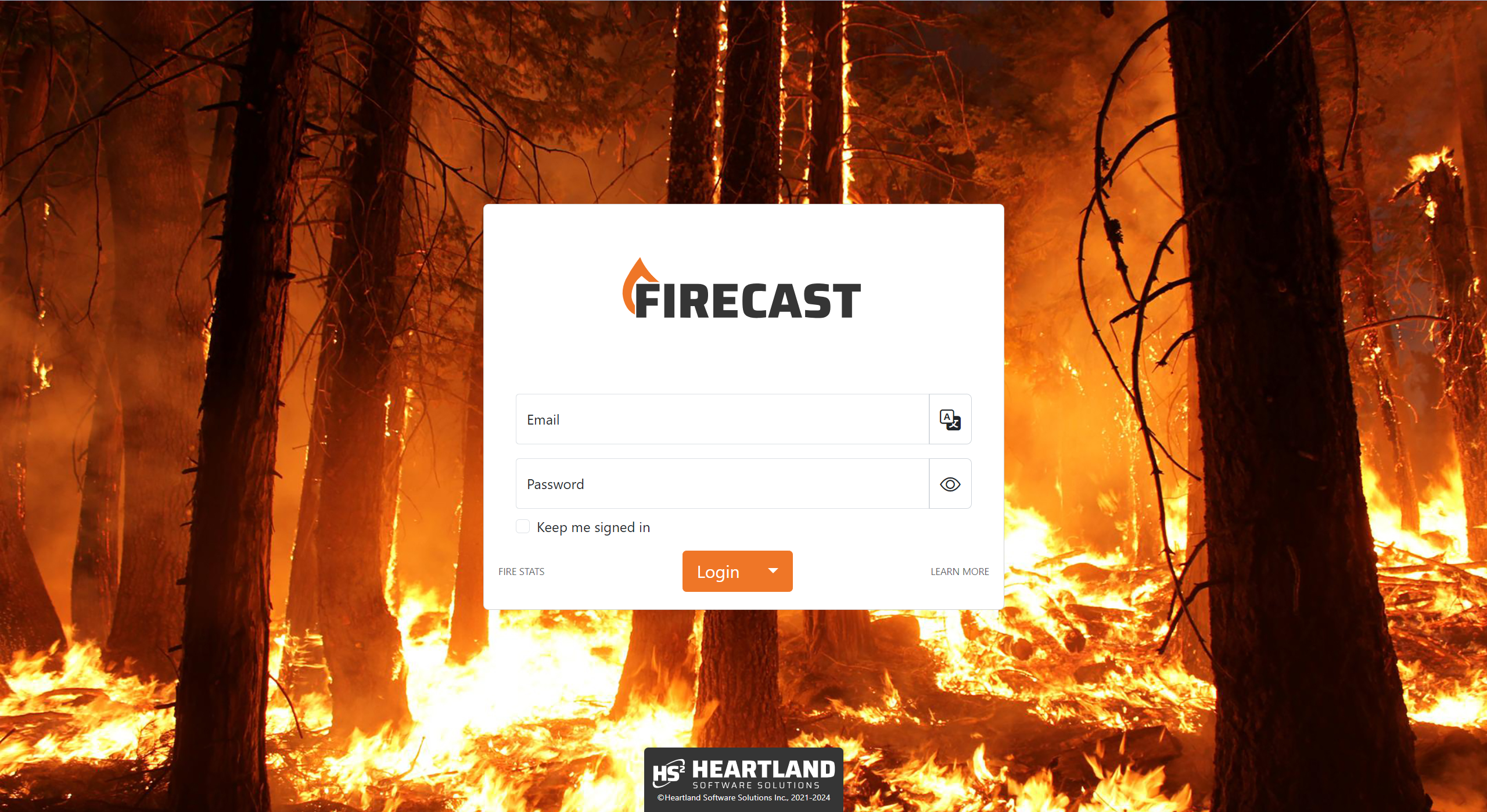
Logging In to the Portal
To log into WFA Heartland, use the username/email and password that your account is associated with.
Click Login on the homepage to access the WFA Heartland home page.
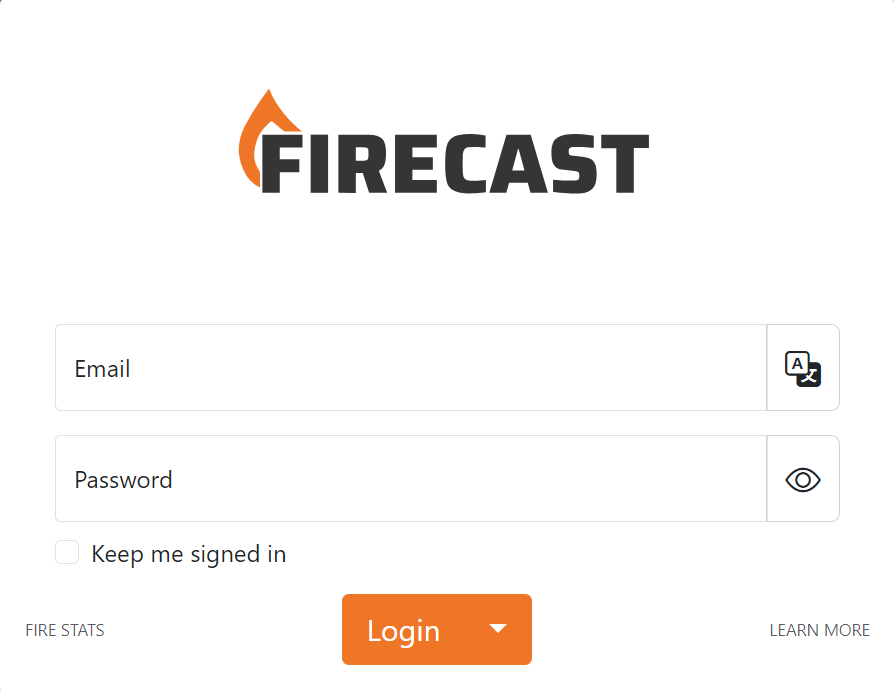
Account Manager
As an account manager, you will have access to add new users and adjust user profiles as needed. We suggest having one person in your agency as the designated user manager.

New User
To add a new user click ![]() in the left corner of the user management box. Add a new user by entering a name, email, and temporary password. Click the checkbox to require a password reset.
in the left corner of the user management box. Add a new user by entering a name, email, and temporary password. Click the checkbox to require a password reset.