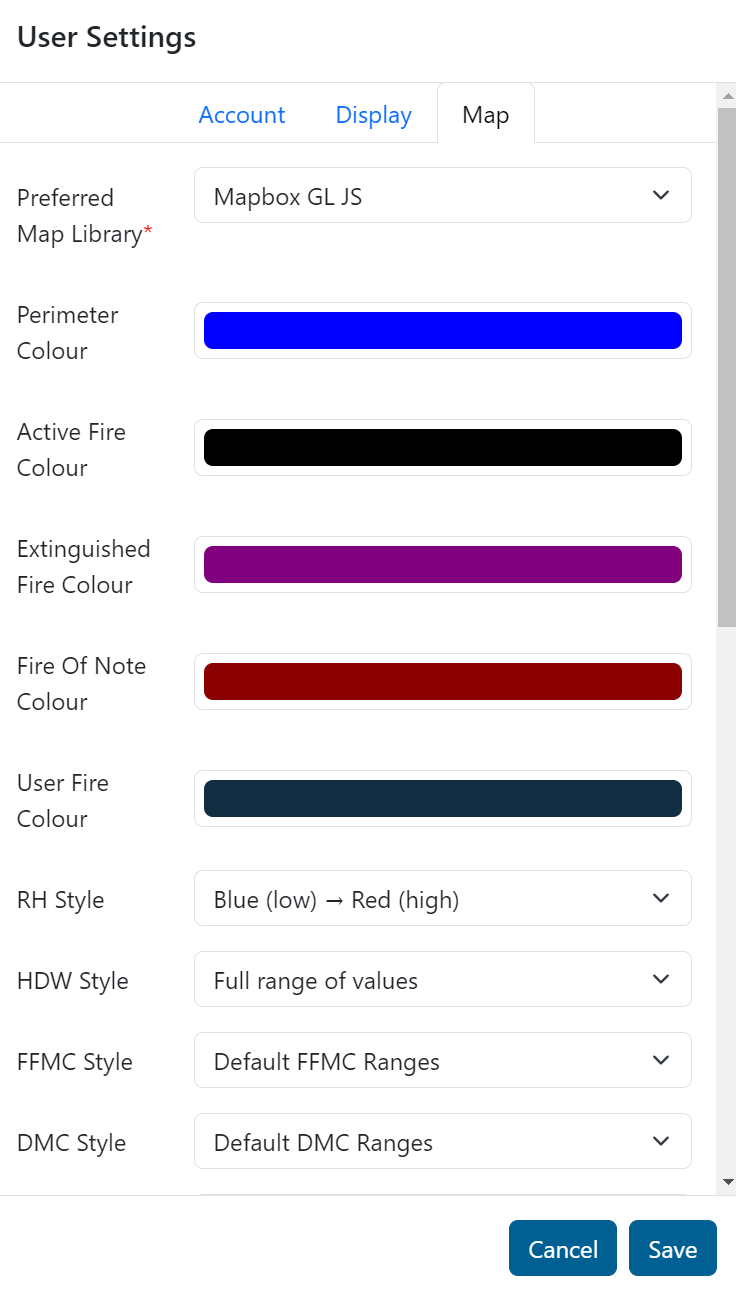User Settings
To access user settings, click the ![]() icon at the top right of the application.
icon at the top right of the application.
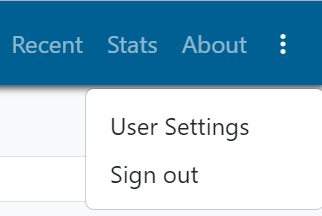
Account
Under the account tab of user settings, you will have access to name updating, password resetting, the ability to turn on/off notifications, and enable/disable two-factor authentication.
Note: if your agency has enabled two-factor authentication, you will no longer have access to disable this feature.
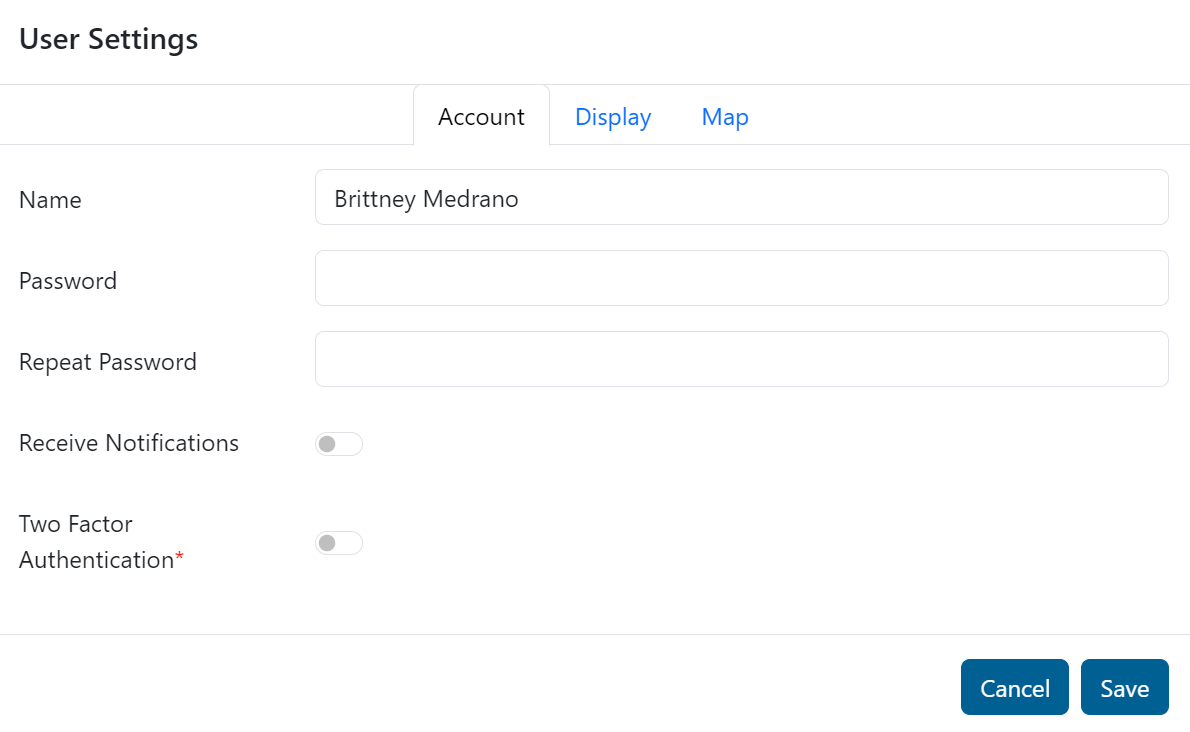
Display
Change preferred units, time display, and language under the display tab of user settings. Updating the historical fires section will change the number of days of extinguished fires to show. The default is -1 and this will show everything.
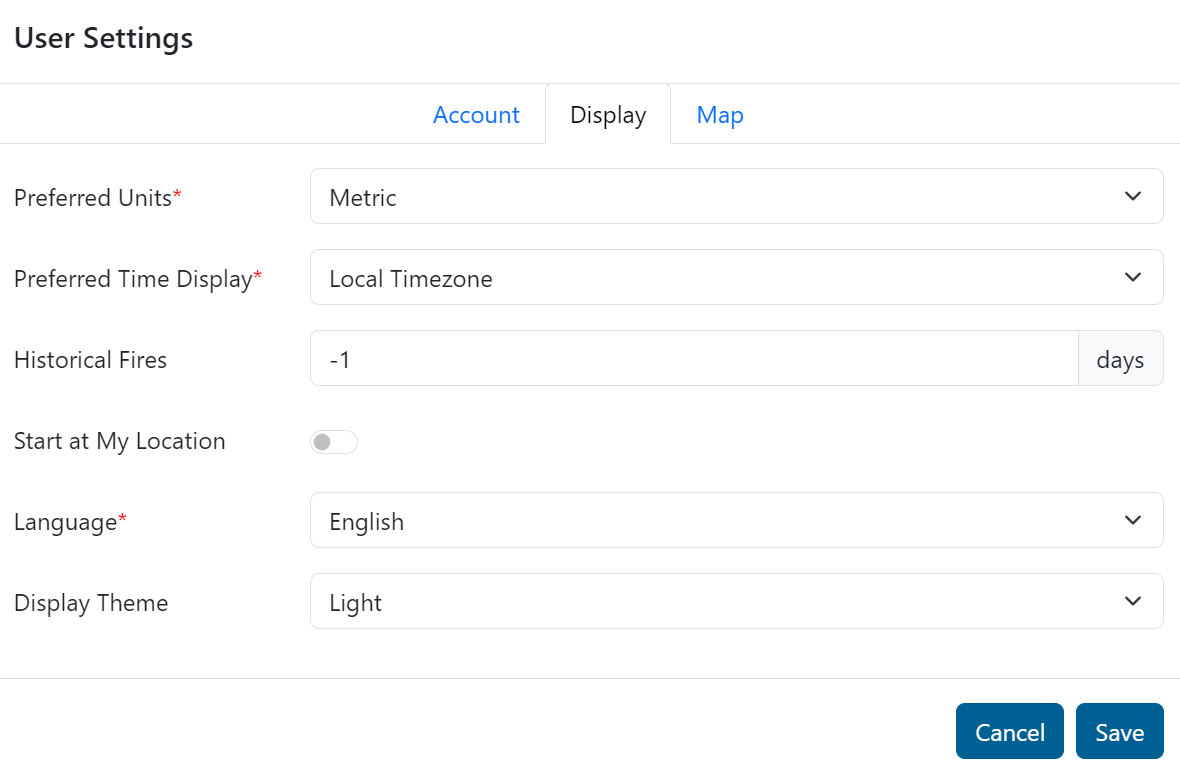
Map
Change preferred colors and map library under the map tab of user settings.
Note: if the map display is not appearing on your browser, you may need to change the preferred map library to Leaflet.