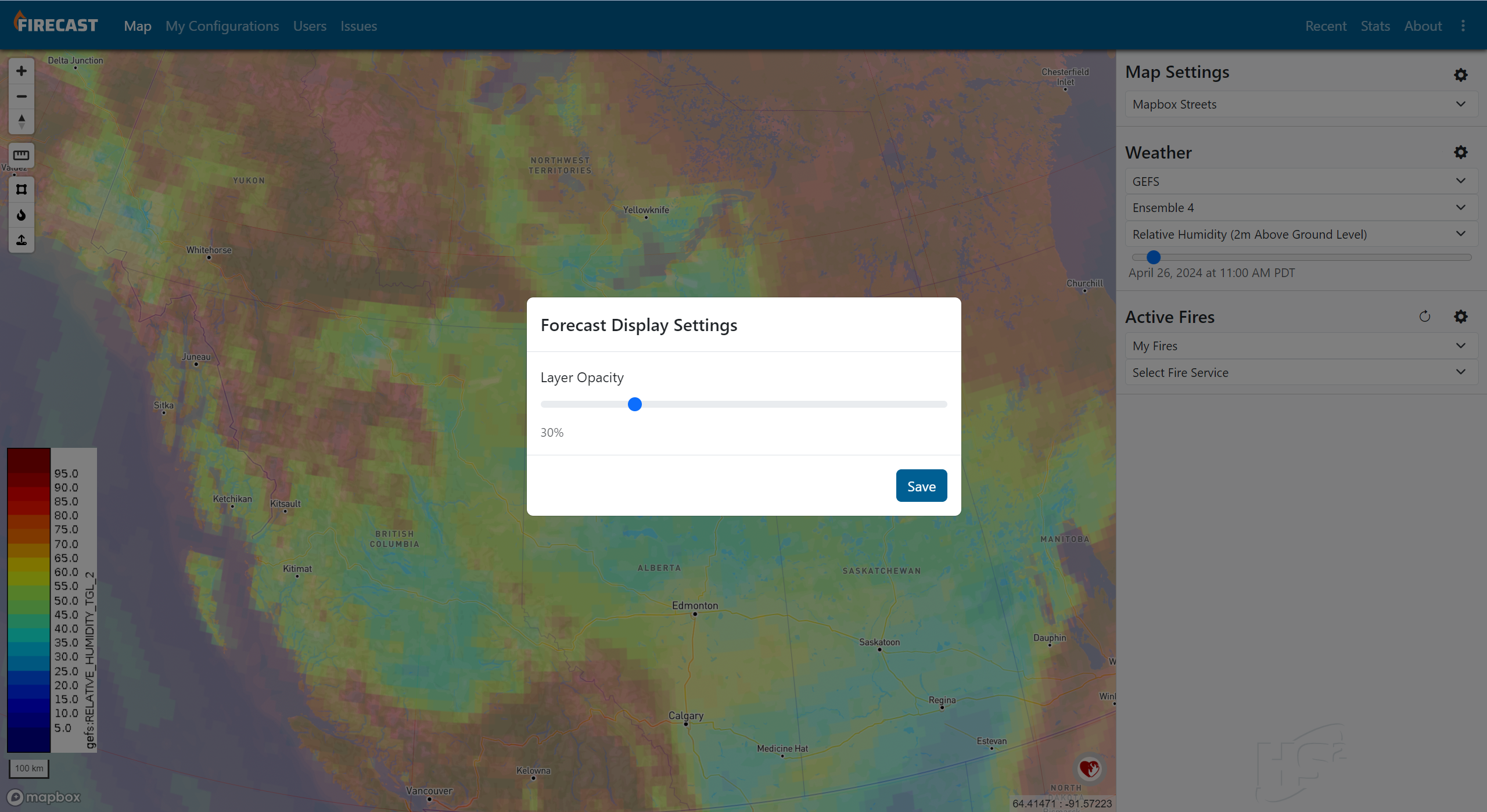Weather
The weather section of the data panel allows you to view current weather for today’s date or forecast weather.
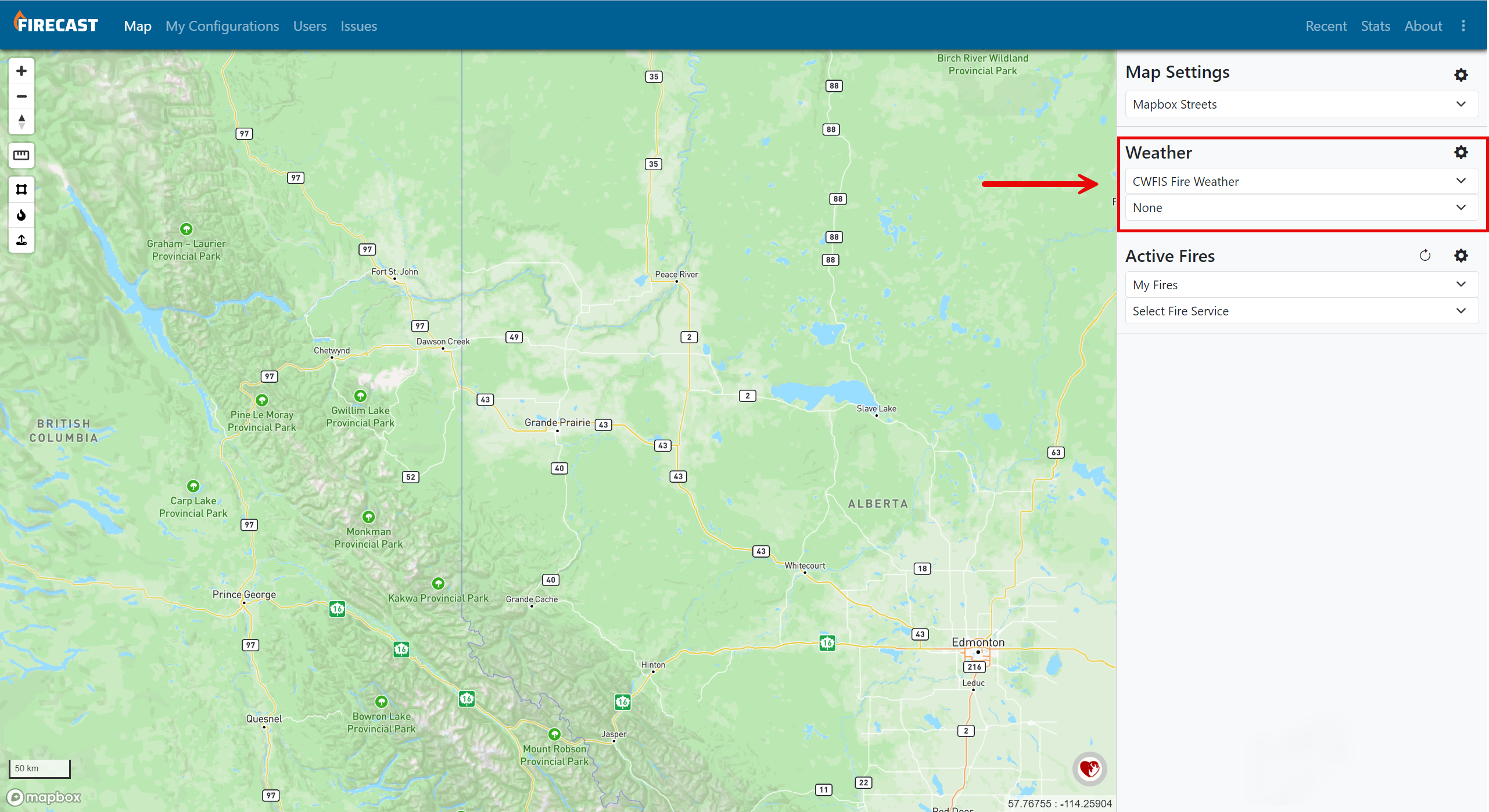
Note: Only one layer may be selected at a time.
Current Weather
Use the dropdown to select a weather layer from the current weather category. Upon selecting a layer, the legend will appear in the bottom left corner.
Forecast Weather
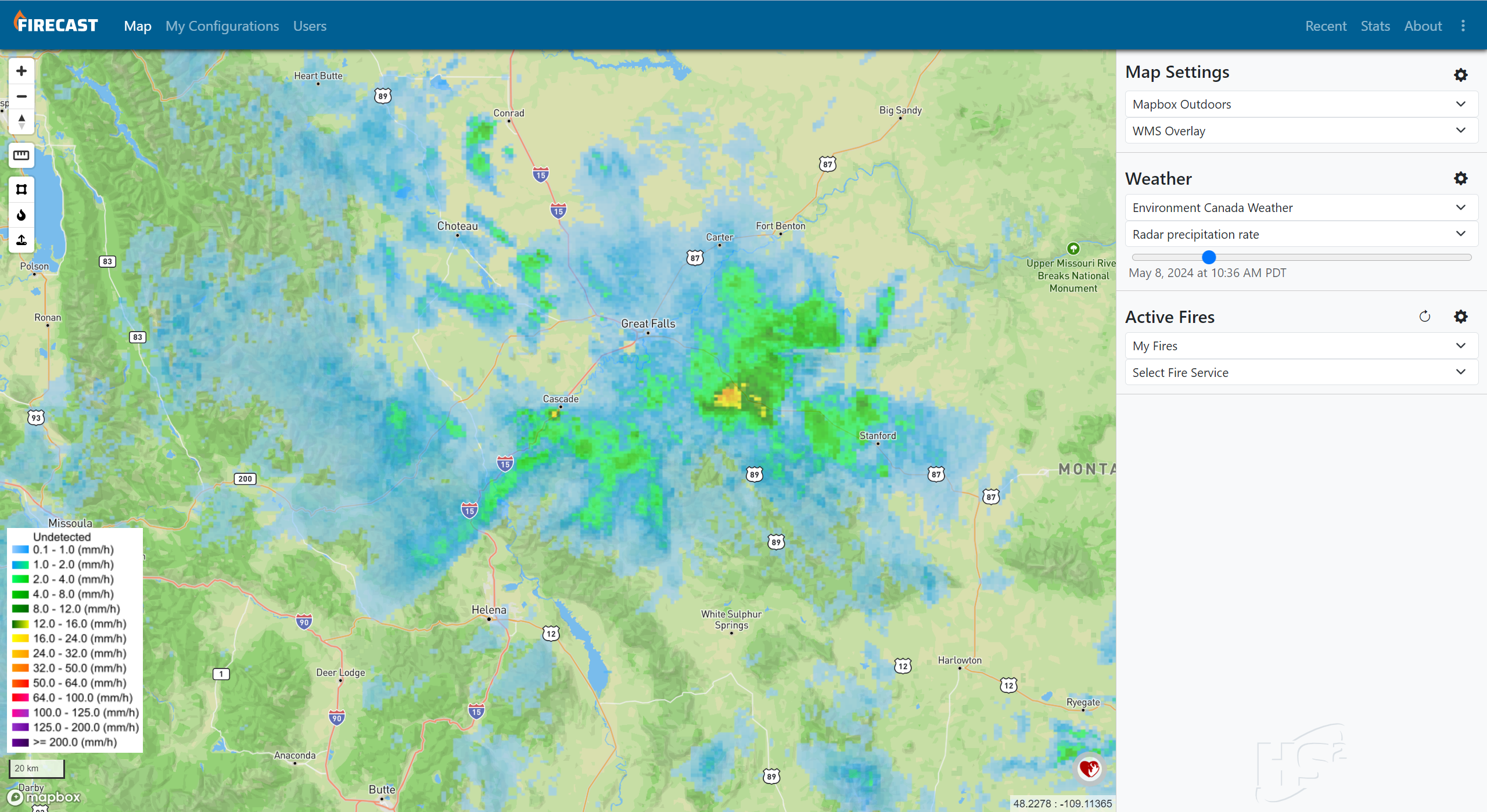
Use the dropdown to select a weather layer from the forecast weather category. After selecting a layer from the forecast weather, a timeline will appear. Use the timeline slider to select a date and time.
Weather Settings
Use the settings gear![]() to change the opacity of the layer.
to change the opacity of the layer.