App Access and Logging In
Access to Wildfire Analyst FireSight requires an account on the Wildfire Analyst portal for your organization/agency.
Getting an Account
Access to WFA FireSight requires an account. To obtain an account, please contact your organization/agency lead.
You should have received a link to the FireSight tool during your onboarding and training sessions. Make sure to bookmark this link. As a reminder or if you misplace this link, the FireSight Portal can be found here.
Logging Into FireSight
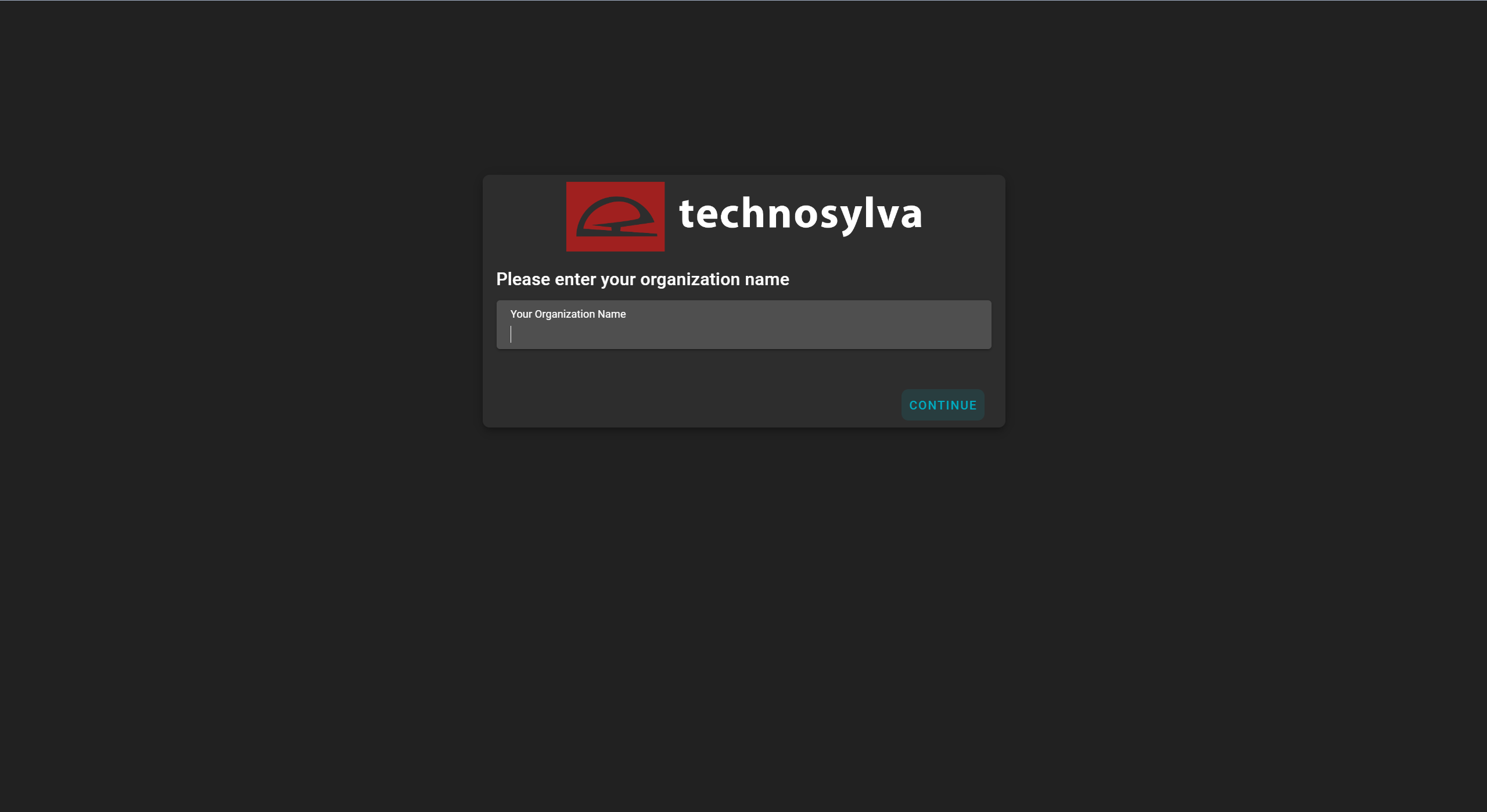
Enter the organization’s name that your account is associated with.
Click CONTINUE on the homepage to access the login page.
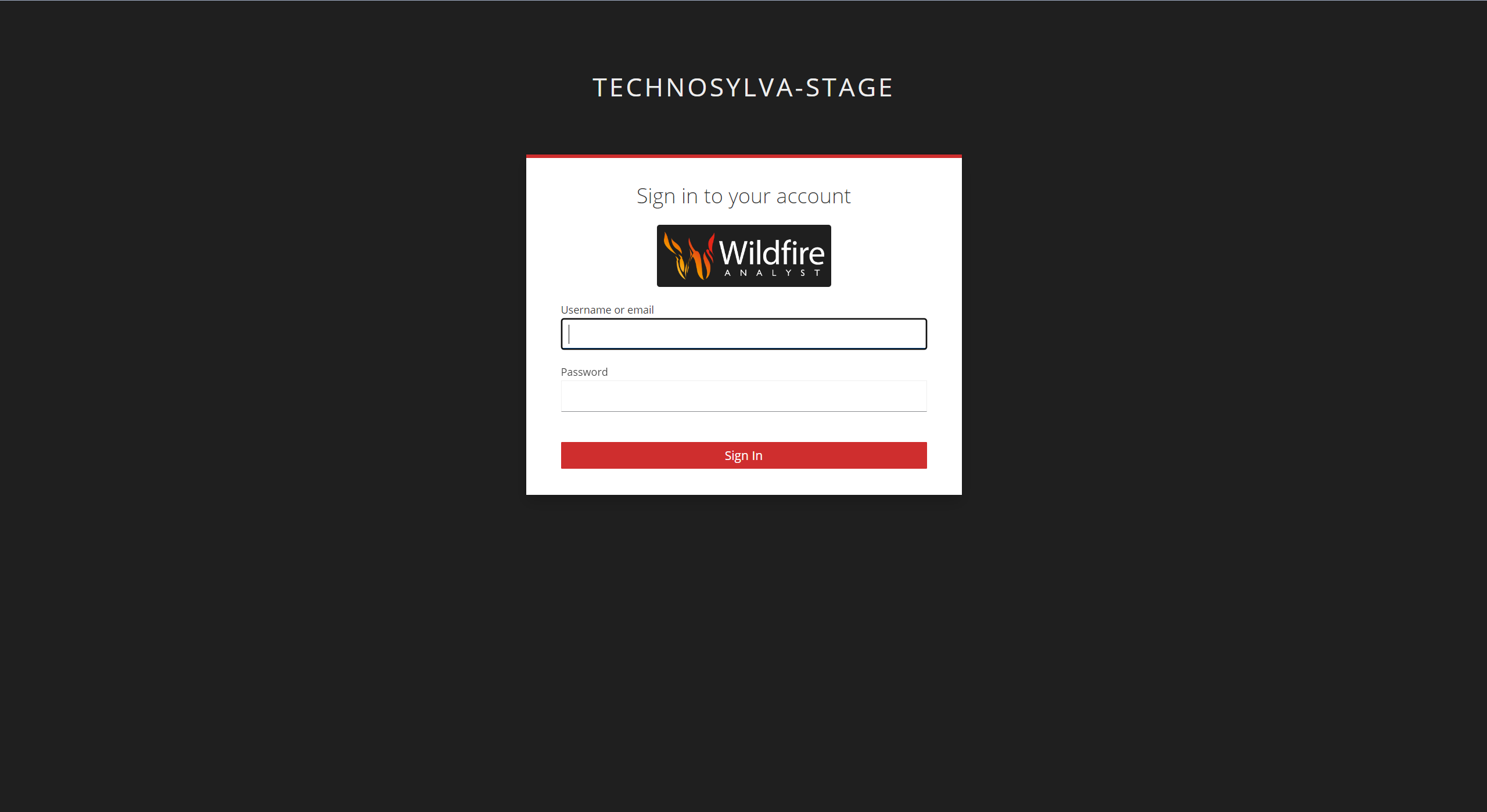
To log into FireSight, use the WFA Portal username/email and password that your account is associated with.
Click Sign in to access FireSight.
SSO
If SSO is an option upon logging in, please follow your company’s instructions to do so. Do not sign in with a username and password if your company is using the SSO option.
