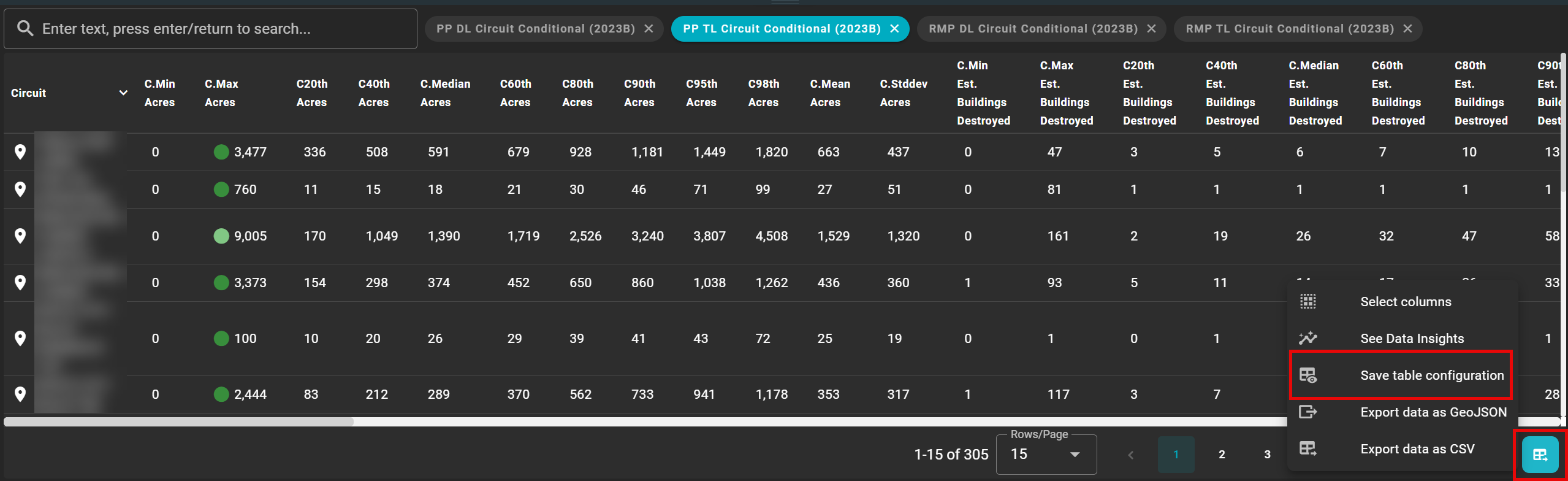Export and Save Options
Export Circuit List
To export the circuit list, open the table’s additional tools located at the bottom right corner. There are two exporting options: export data as GeoJSON, and export data as CSV.
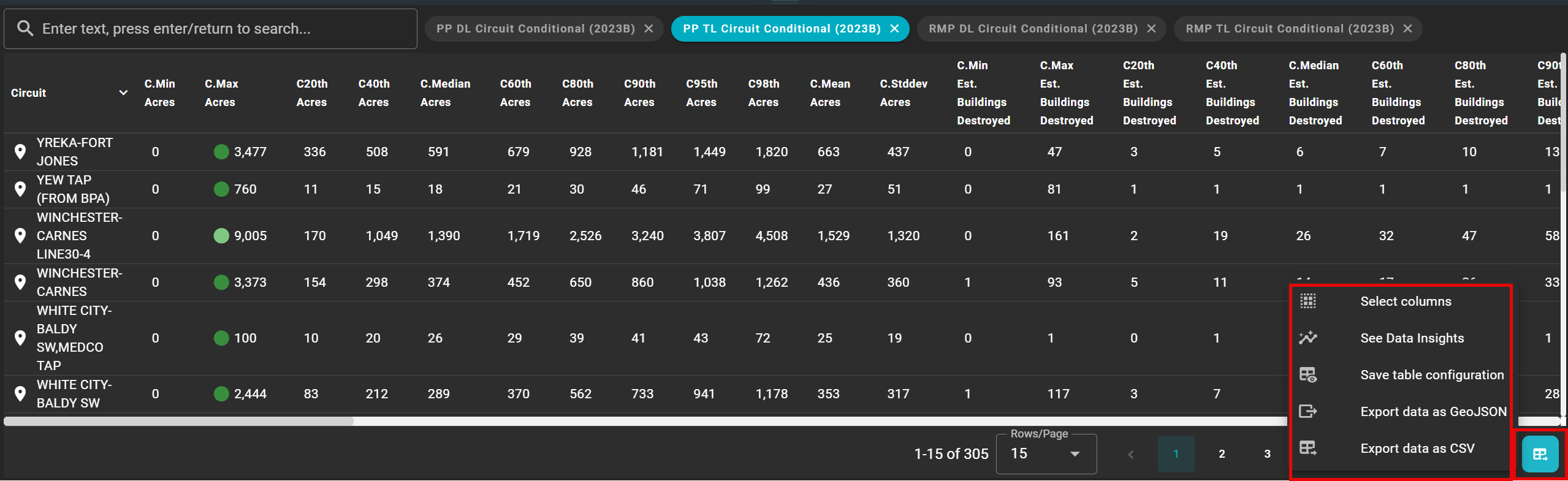
Save Table Configuration
To save the filter configuration, open the table’s additional tools located at the bottom right corner. Click save table configuration. This will save the table’s filters, even after removing the data layer from the table. To reset the table configuration, simply click reset table configuration.