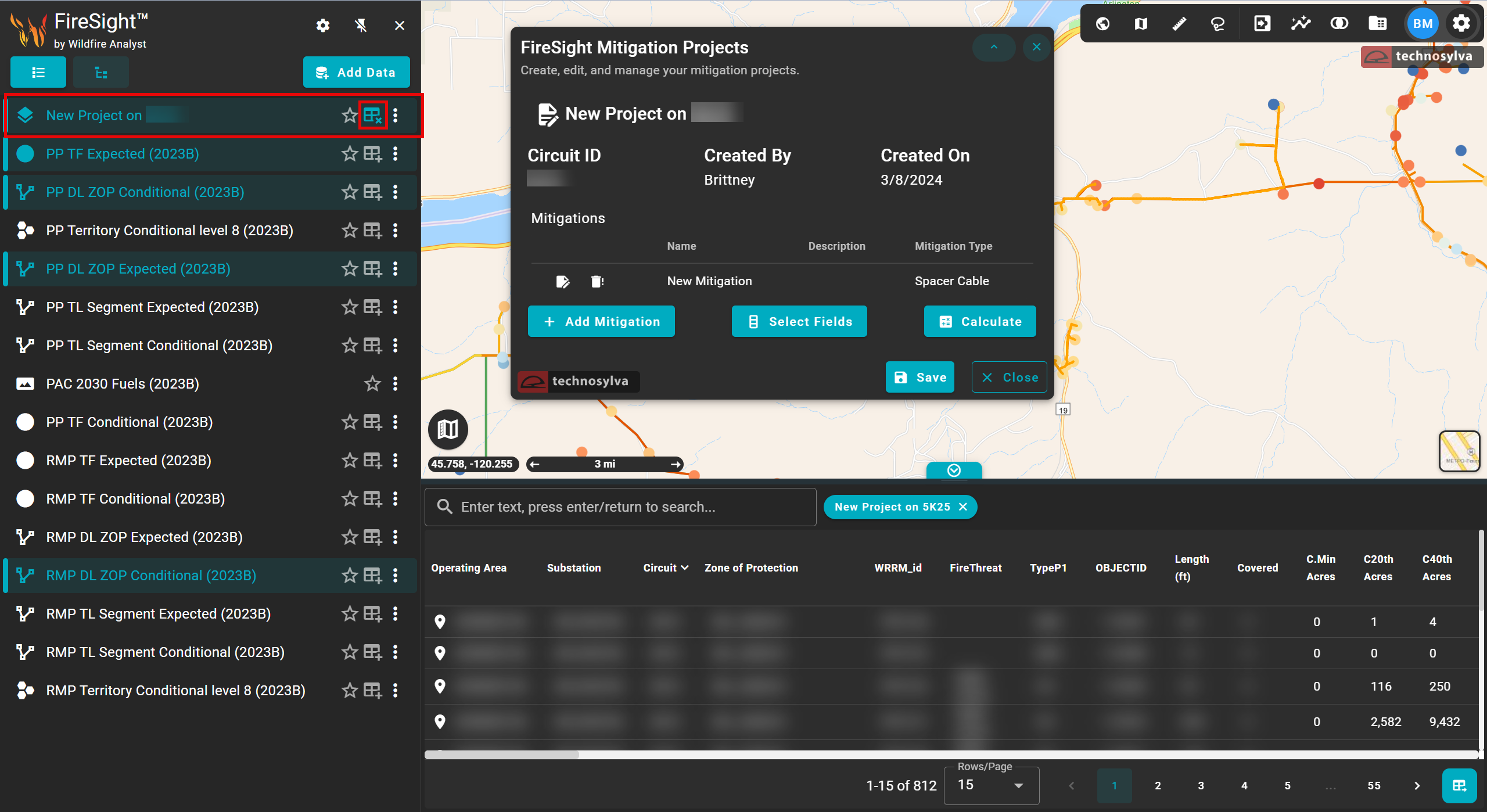Mitigation Projects
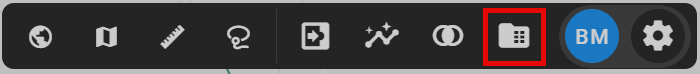
To create a mitigation project for a circuit of interest, select a layer and a circuit. In this example, we will use the same circuit as we did in the data insights tool.
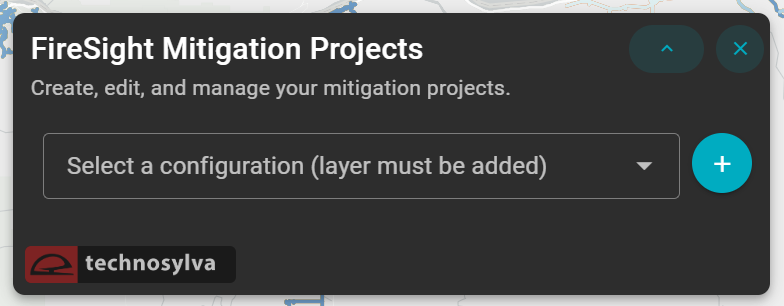
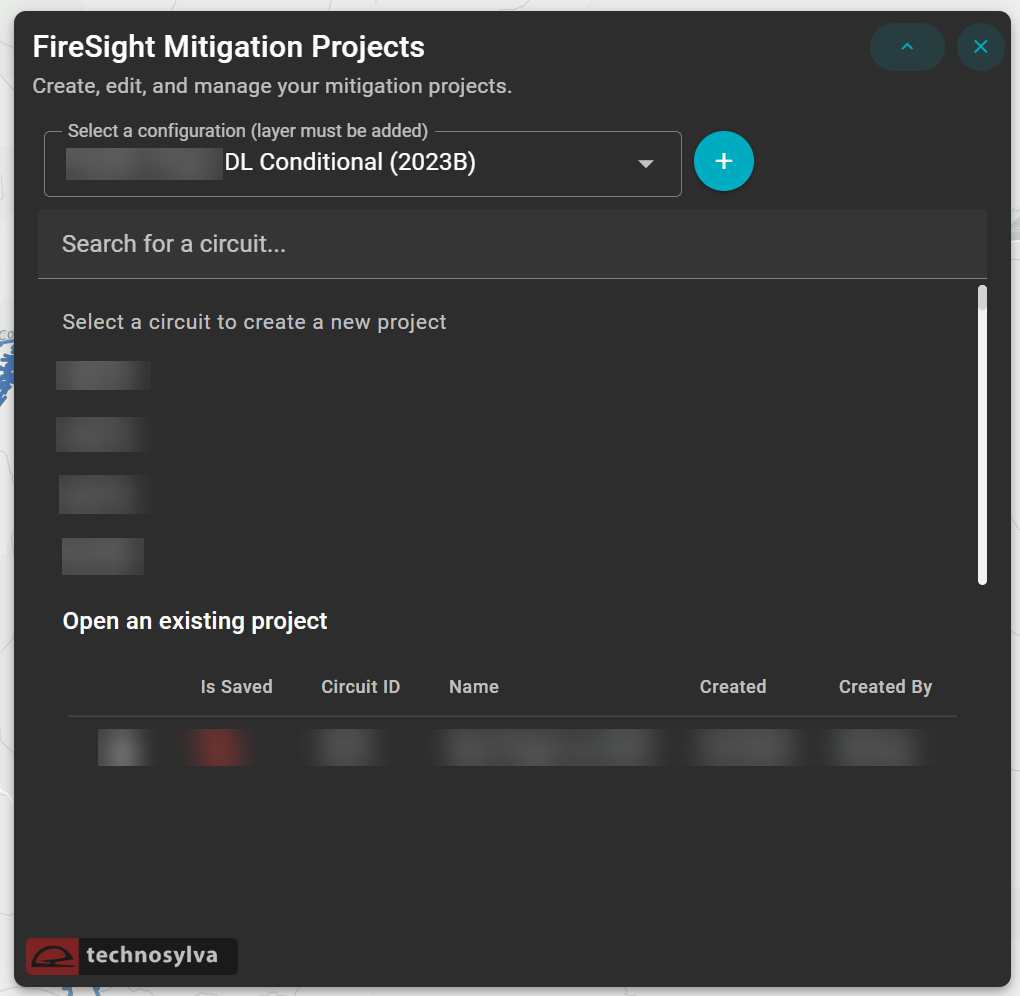
Enter the name and description of the mitigation project.
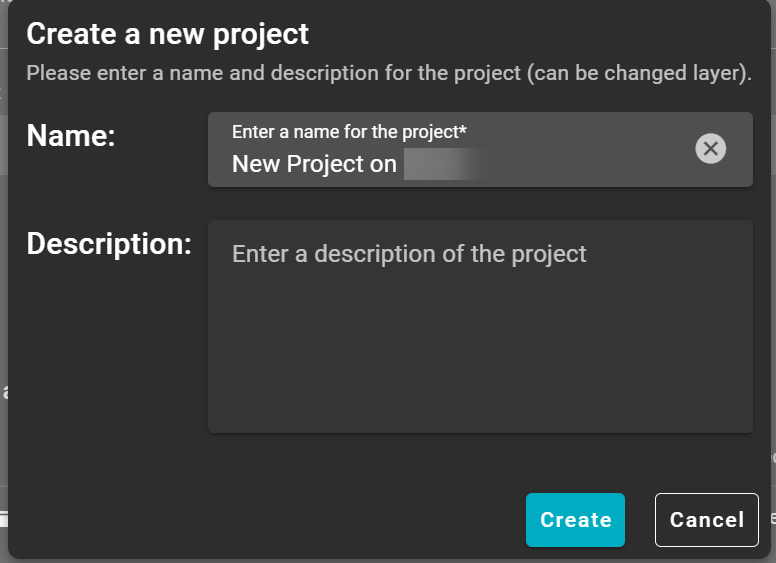
Add and Edit Mitigation
Click the ![]() button to add a new mitigation to your project. You will be prompted to enter the name, description, and estimated effectiveness of the mitigation.
button to add a new mitigation to your project. You will be prompted to enter the name, description, and estimated effectiveness of the mitigation.
There are several mitigation options to choose from in the “select a mitigation type” drop down. These options include underground conversion, spacer cable, covered conductor, high impedance fault detection, distribution fault anticipation (DFA), and install non-expulsion fuses. Use the ![]() button edit the name, description, or estimated effectiveness of each mitigation.
button edit the name, description, or estimated effectiveness of each mitigation.
Select Assets for the Mitigation
Click  to add assets to your mitigation project. Click once around the asset of interest to start the lasso tool. Click twice to end the lasso when all assets of interest are included.
to add assets to your mitigation project. Click once around the asset of interest to start the lasso tool. Click twice to end the lasso when all assets of interest are included.

The assets will be added to the Mitigation Projects table. You may go through the data to ensure the correct assets were added. Click 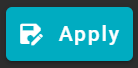 when you are finished.
when you are finished.
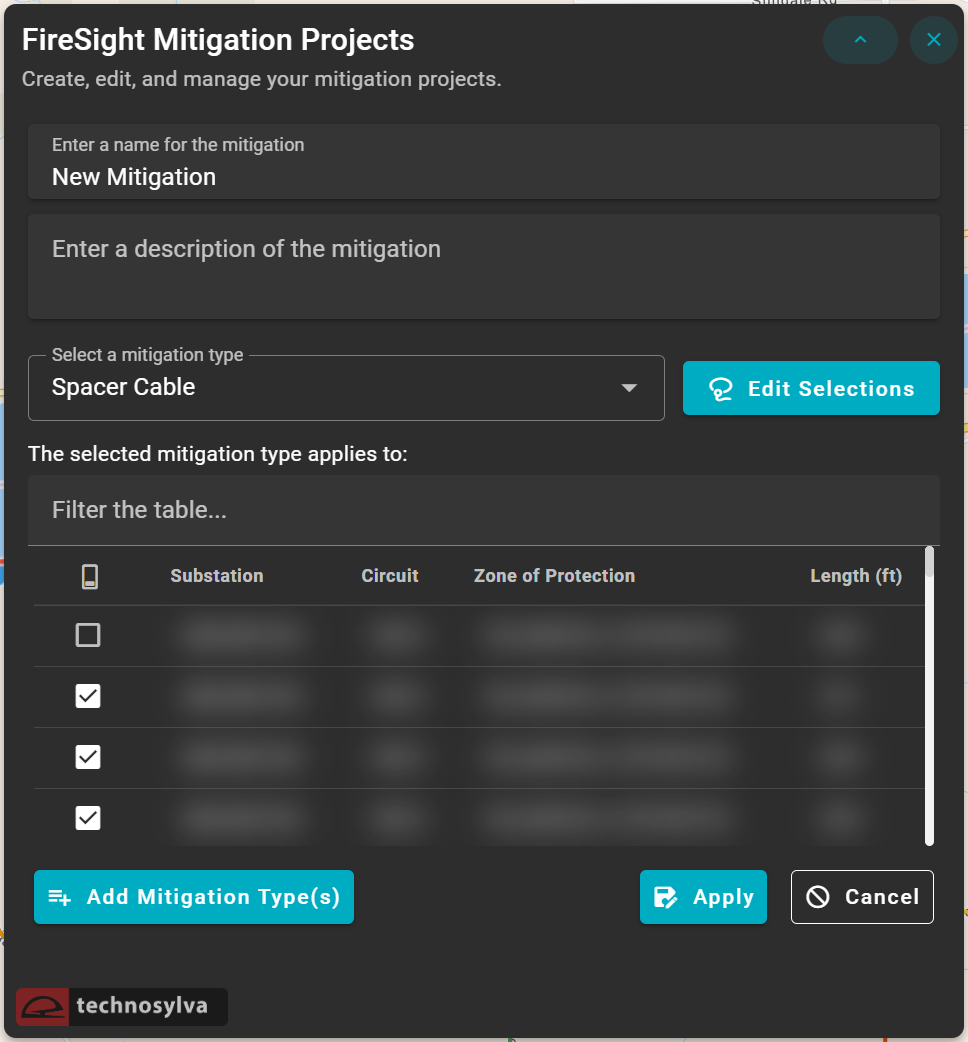
Attirubute Table
The mitigation project will be added to your data layers. Click ![]() to view the asset’s data and add it to the attribute table.
to view the asset’s data and add it to the attribute table.