Selecting Layers
The Map Layers Data Panel is where you will manage, select, and view all the available layers in WFA FireSight. The panel can be accessed by clicking ![]() in the top left corner of the map canvas.
in the top left corner of the map canvas.
Toggle Layers On/Off
Layers that are toggled on will be highlighted in blue.
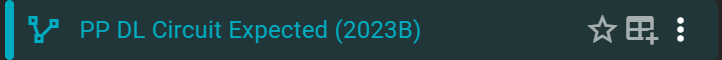
Click on the layer to toggle it on or off.
