Fire Behavior Outputs
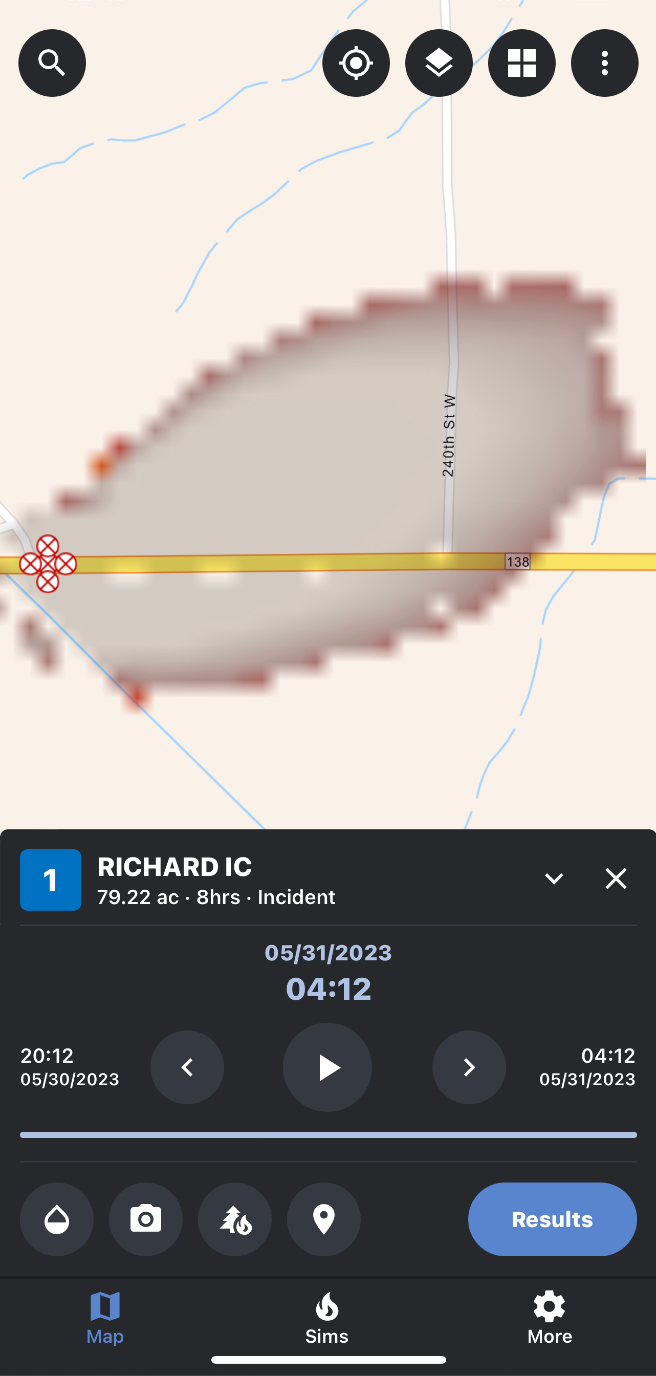
WFA Mobile has the ability to view Fire Behavior Outputs for a loaded simulation on the map screen. The available outputs are:
None
Surface Fuels
Rate of Spread (ROS)
Flame Length
Fireline Intensity
Arrival Time Vector
FirePath
When a fire behavior output is selected, the simulation timestamp and animation controls are replaced by a legend for the selected output. The simulation on the map is also replaced by the selected output showing the simulation spread in its final timestamp with the corresponding fire behavior output.
Selecting an Output
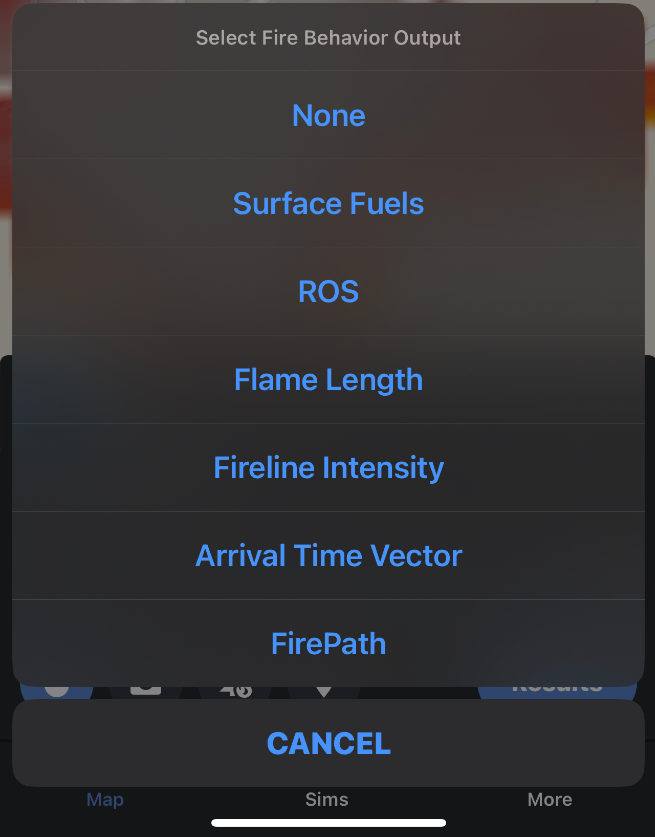
Fire Behavior Output list pop-up.
To select a fire behavior output, follow the steps below:
Load the simulation you would like to view.
Navigate to the Map tab screen.
Tap the flame button located on the bottom of the screen, on the Simulation Control Panel.

Select the output you would like to view from the Fire Behavior Output list.
To return to the default simulation view/deselect a fire behavior output, select “None” from the output list.
Output Legend
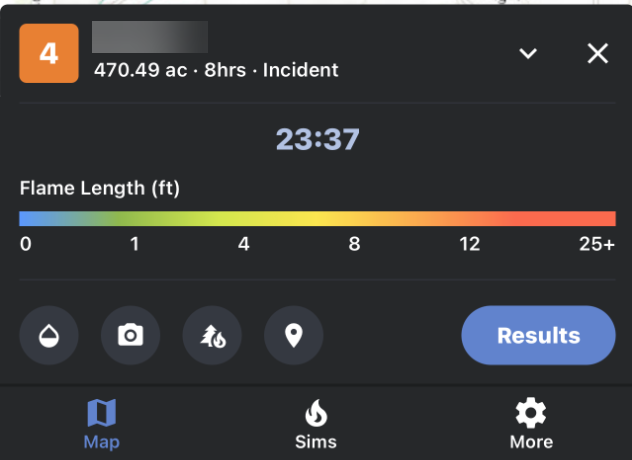
Fire Behavior Output legend that replaces the timestamp controls.
When a fire behavior output is selected, the animation and timestamp controls in the Simulation Control Panel will be replaced by a legend that corresponds with the selected fire behavior output. This legend will disappear when you deselect a fire behavior output.
