Selecting an Ignition Location
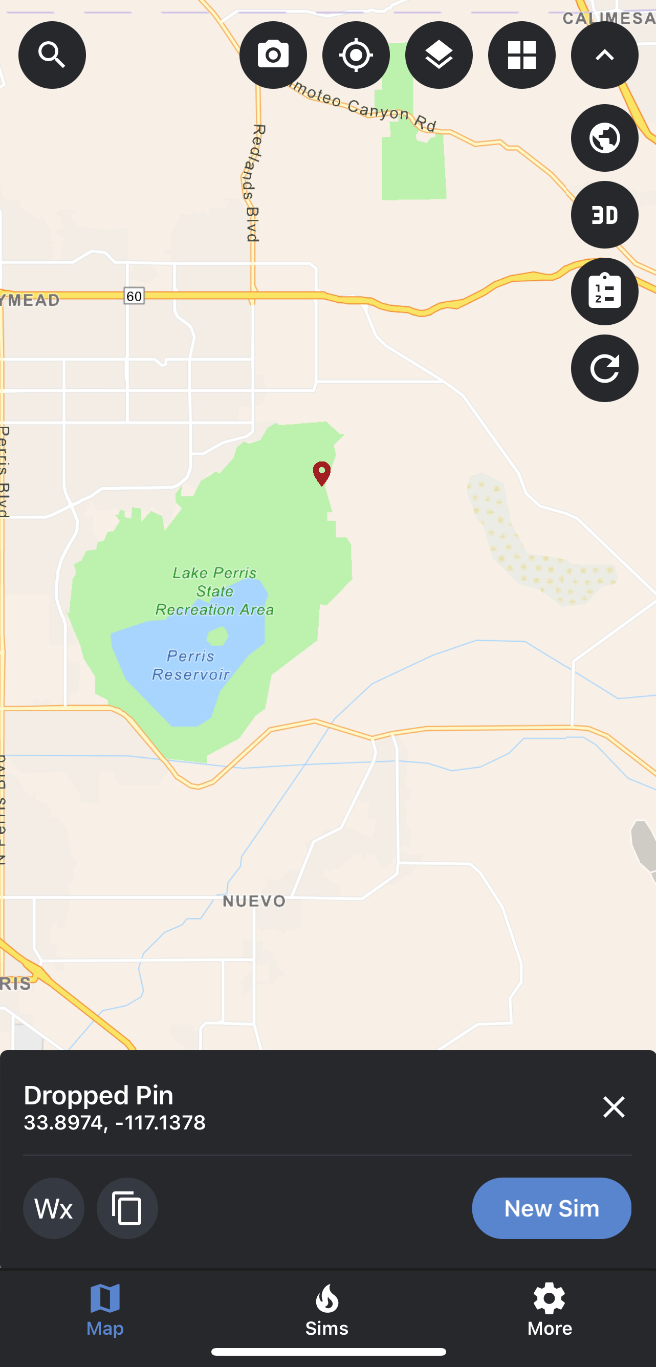
WFA Mobile has 4 main methods for identifying a simulation ignition location. You can search for a location (address or lat/long), select a point on the map, use an existing simulation, or use an IRWIN incident. The four main methods include:
Ignition location by search
Ignition location by selecting a point on the map
Ignition location from an existing location
Ignition location from an existing incident
