Simulation Results
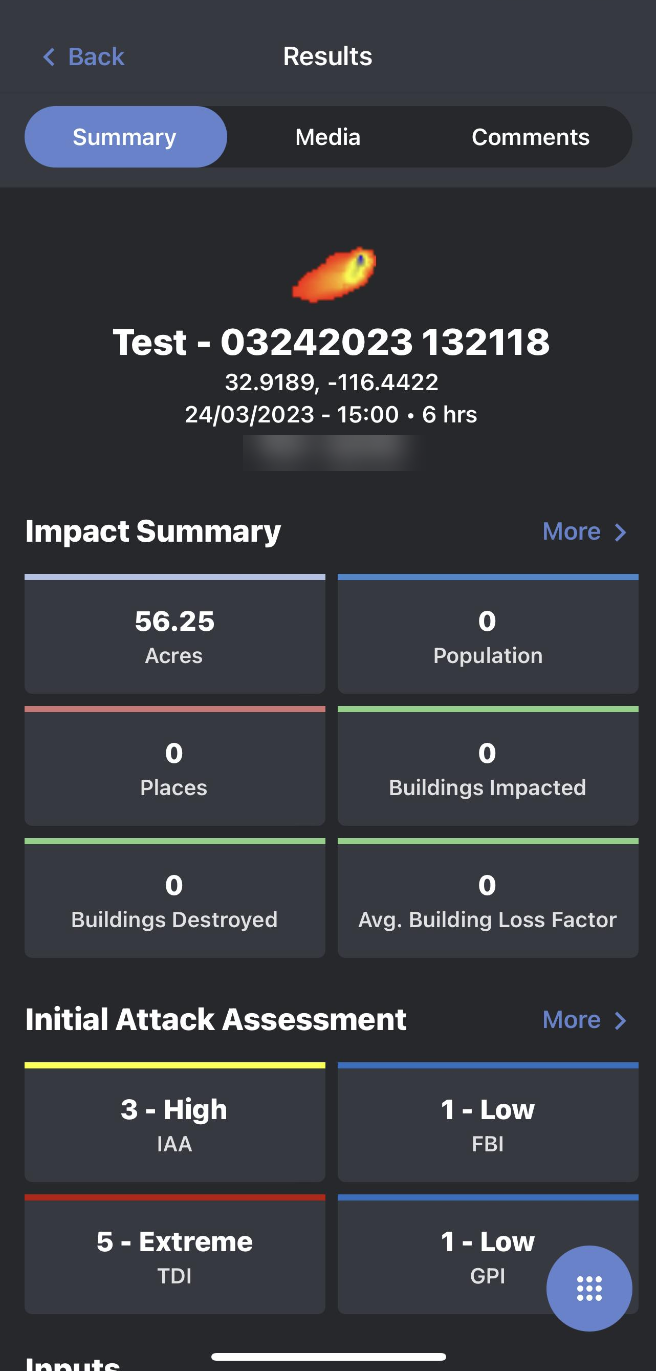
The Simulation Control Panel provides you with a few main details about the loaded simulation, however, the results tab provides a much more comprehensive review of the results and outputs from the loaded simulation.
Within the summary tab, there is also a blue Floating Action Button located in the bottom right-hand corner of the screen. This button contains the option to create a new simulation using the coordinates for the simulation you are viewing. This is useful if you want to create a new sim with the location, publish the sim, upload/take a photo, or generate short and full reports.
The Summary tab is where you can find information about the following categories:
Overview
Impact Summary
Initial Attack Assessment
Inputs
Weather
Media
