Asset List
Asset list sorting by Fire Size Potential.
The Asset list displays a list of all of your assets and asset risk for each asset at the selected time within the current forecast. As you cycle through the risk forecast, these risk metrics will update in the table based on the selected time, allowing you to view asset risk over the entire forecast for individual assets.
Search Asset List
You can quickly search for an asset by using the search bar above the asset list. Currently, the search only searches on the asset name and asset fields.
Sort the Asset List
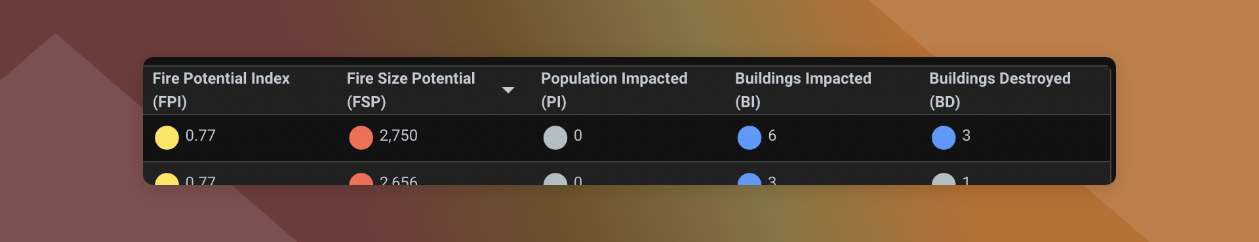
Asset list sorted by Fire Size Potential (descending).
You can sort your assets by the different asset risk metrics in the table. This allows you to quickly see which assets have the highest risk for a specific risk metric. For example, you can sort by Fire Size Potential to see which asset would have the largest fire spread should a fire start at the selected time in the forecast.
To sort by a risk metric, click on the column header for the risk metric you would like to sort by.
An arrow will appear in the column header indicating the table is sorted by that risk metric. A indicates a descending order.
Filter the Asset List

Fire Size Potential filter applied. Filtering the asset list to only show assets with a FSP of 500 or more.
The asset list can be filtered by the asset risk metrics allowing you to narrow down the asset list to only show assets with specific risk levels.
When a filter is applied, the dropdown will show what risk level is selected.
Click Reset to clear all applied filters.
