Measure Tool
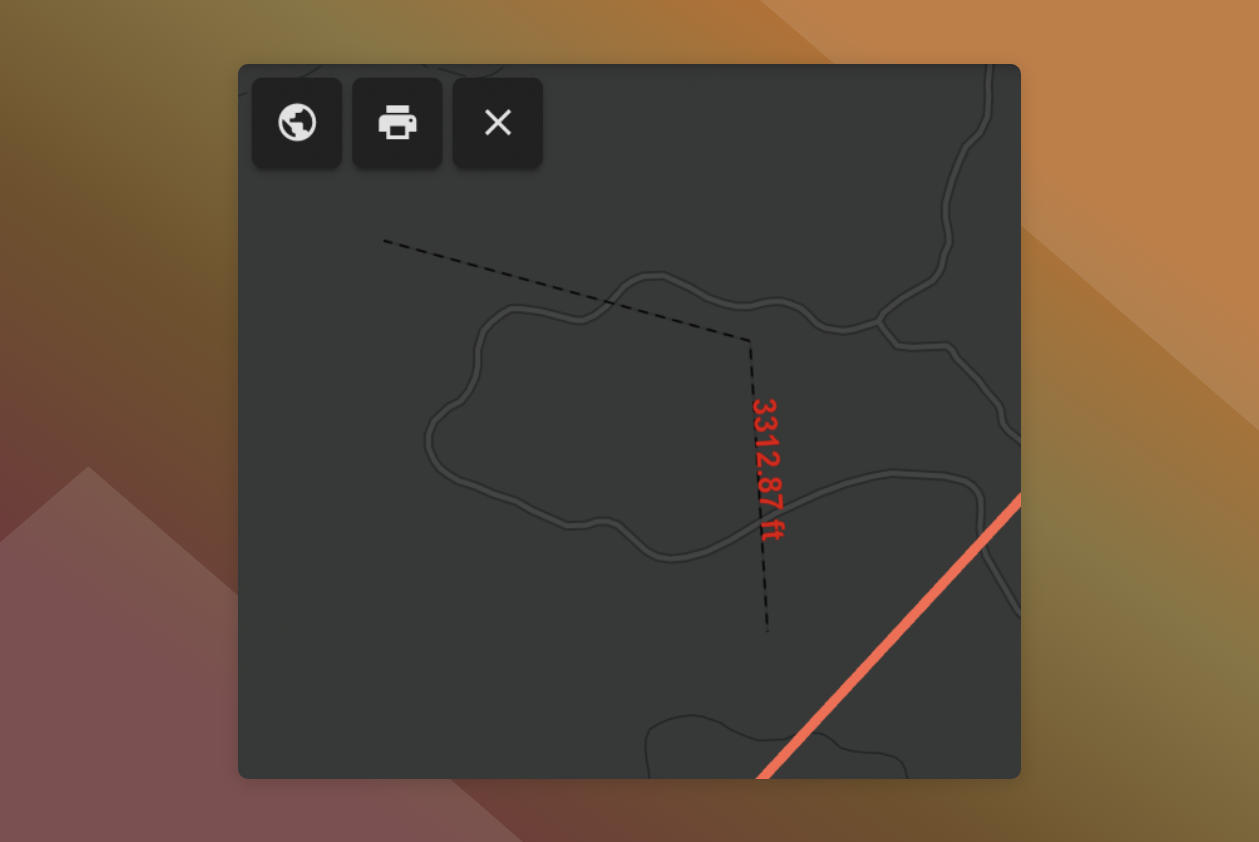
The measure tool gives you the ability to quickly measure distance on the map.
To measure:
Click on the map to activate the measure tool
Click on the map to add points and begin measuring
Double click to complete the measurement
The distance will be displayed on the map.
The measurement will remain on the map until you click .
