Querying Map Layers
Any of the map layers can be queried on the map. This means that you can click on any of reference layers, assets or territory layers and query information for them or the selected location.
Only layers that are toggled on can be queried.
Only the default layers can be queried, user added layers cannot be queried at this time.
Currently when a query is made on the map, no drop pin or highlight is active, this is a work in progress and will be included soon.
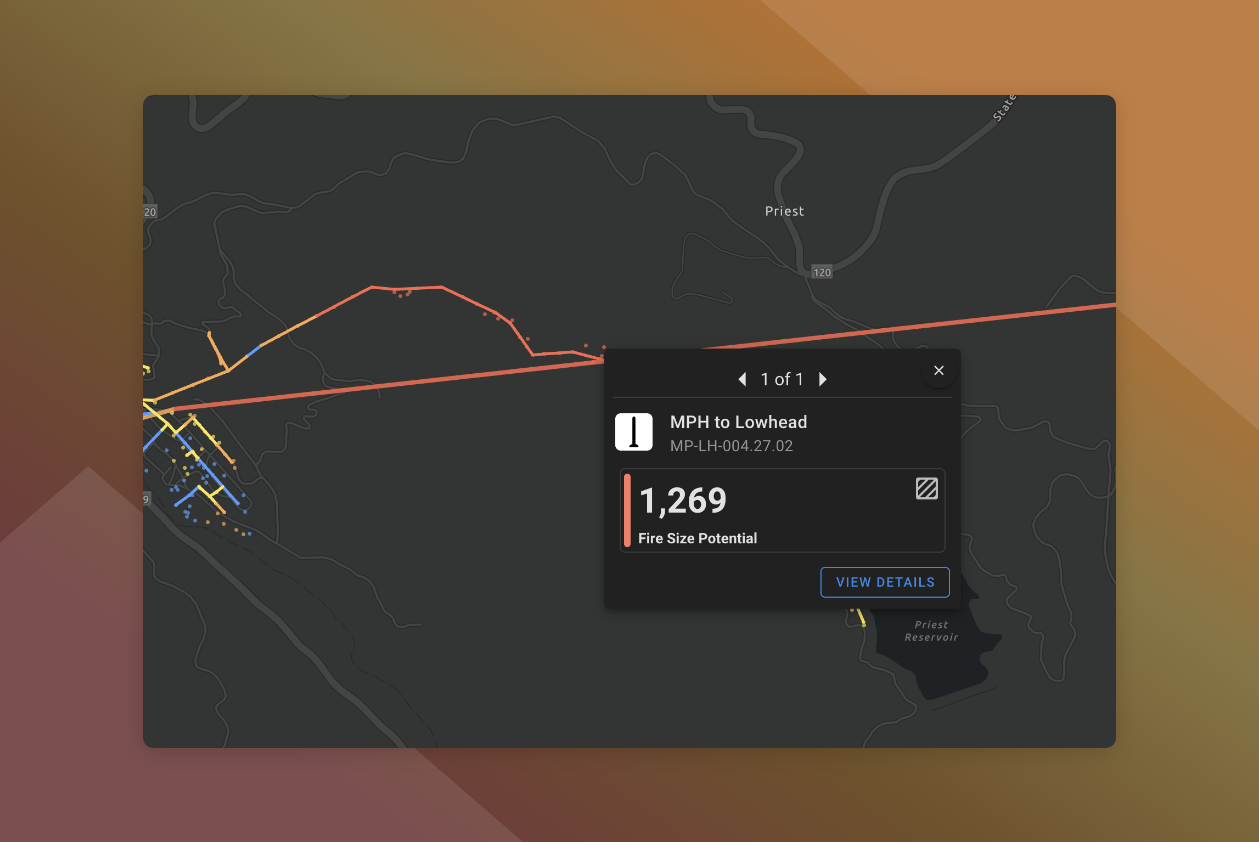
An example of a Distribution Pole being queried with Fire Size potential (Asset Risk) active.
To query a layer or location on the map, simply click on the map or layer.
When you query a layer or asset, a pop up will appear with information for the queried location.
To close the pop up, click in the top right corner of the card.
Querying Multiple Layers at Once
If there happens to be multiple layers, assets or features at the queried location, the pop up on the map will allow you to cycle through all features at that location.

An example of multiple (3) features being queried at one location on the map.
If multiple features exist, the pop up will have a header or footer displaying the number of features queried and which one you are viewing. To cycle through the features, click the or arrows.
