Changing Coordinates Units

Coordinates are displayed when your mouse navigates around the map.
Change Coordinates Format
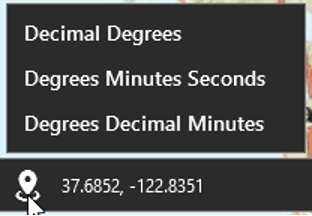
You can change how these coordinates are displayed by clicking the Coordinates button.
Coordinate unit options are:
Decimal Degrees (default)
Degrees Minutes Seconds
Degrees Decimal Minutes
Copy Coordinates

You can also copy coordinates to the clipboard by clicking a location on the map and pressing CTRL + T on your keyboard.
A notification will appear when the coordinates have been copied.
You can then paste the information into a text document.
