Mapping Layers

Mapping layers (not available in all versions)
Mapping Layers syncs the mapping between WFA and Tactical Analyst. Note, this feature is permissions-based. Contact your administrator if you need access to this feature.
Viewing an Incident
To view an incident on the map, double-click the row. The map will automatically adjust to show the incident.
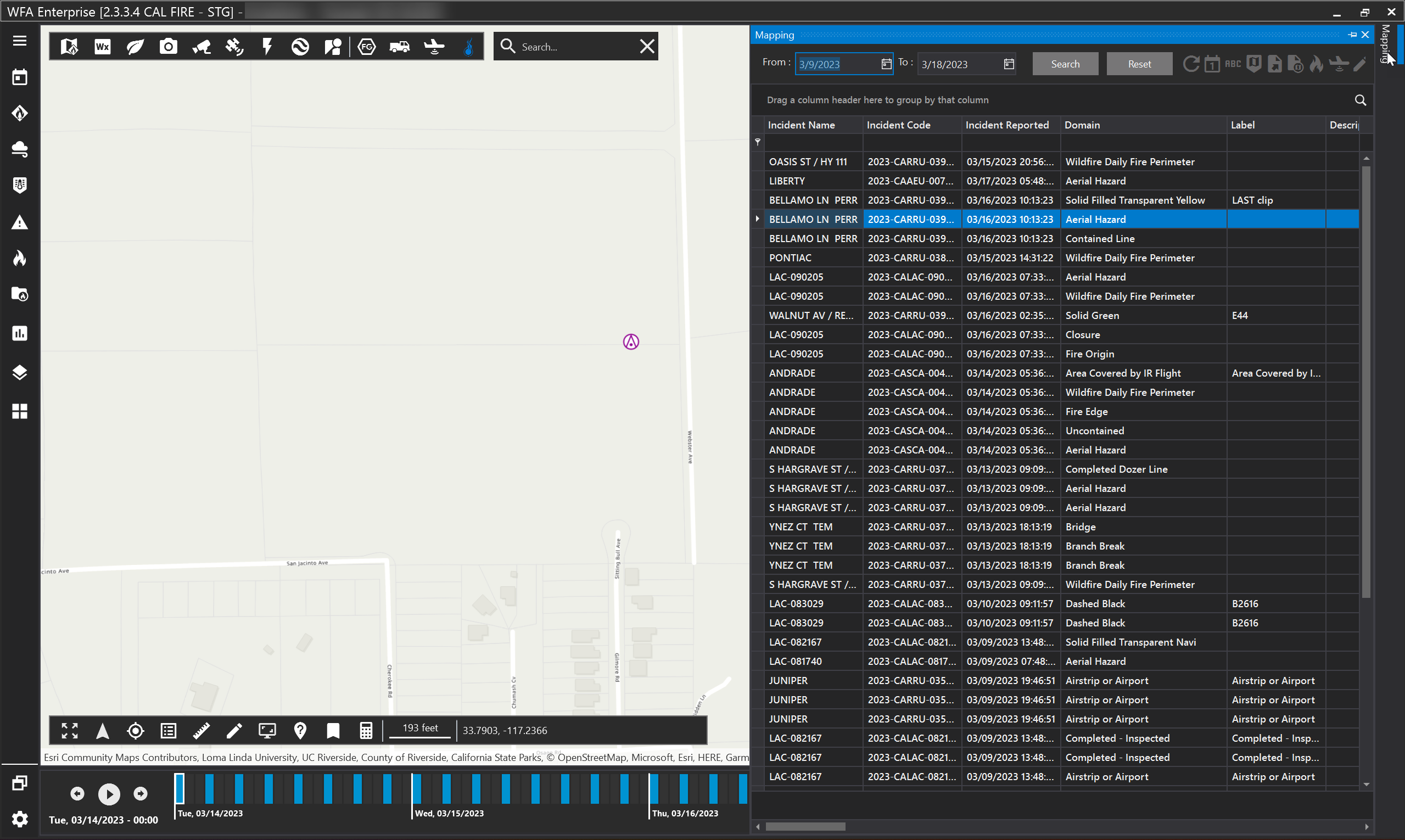
You may also search the incident on Tactical Analyst. Incident details and notes can be changed on the TA user interface.
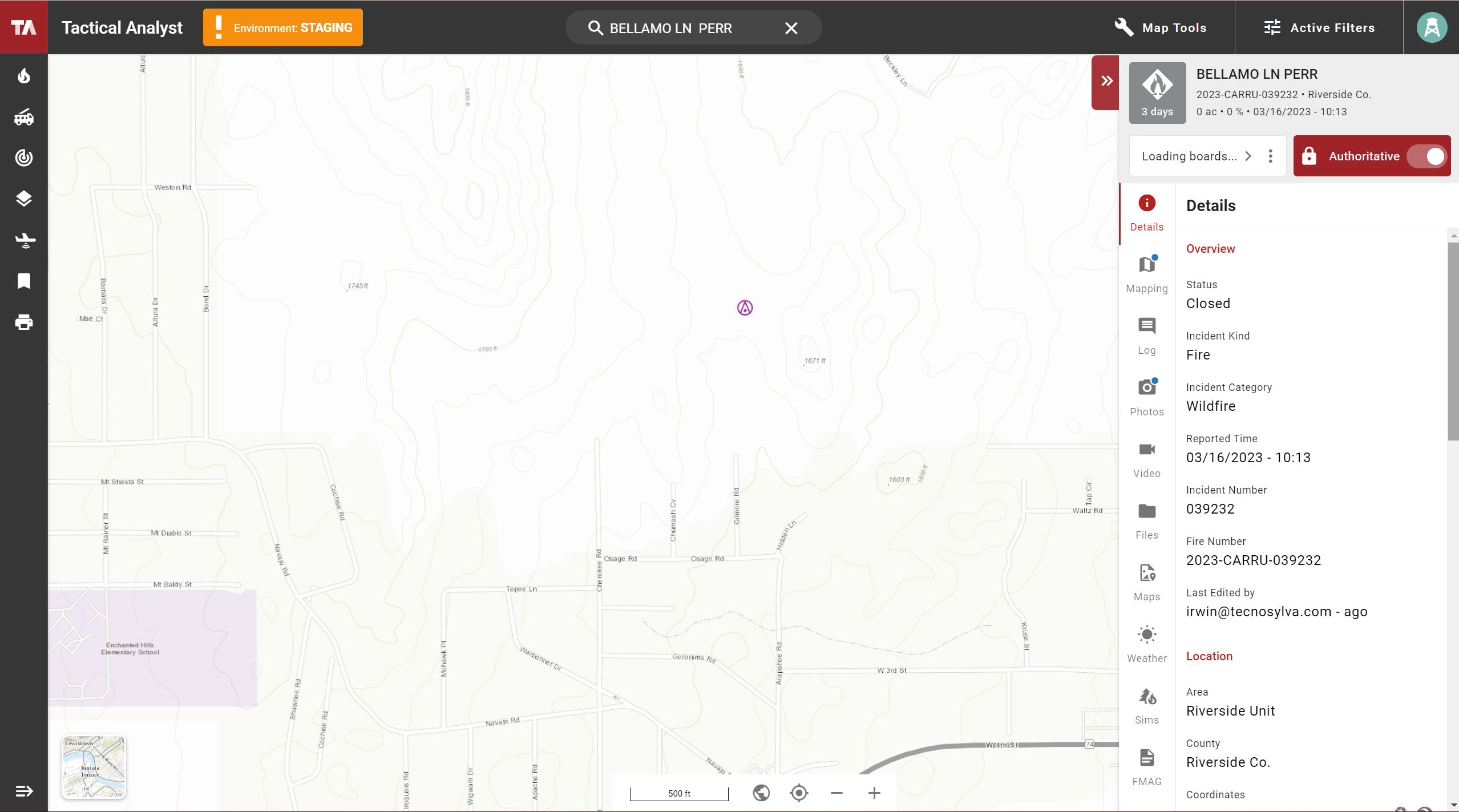
Filters
Filters are located on the upper right hand side of the Mapping Layers panel.

A. Refresh the list
B. View today’s edits only
C. Show labels
D. Edits filtered on the map
E. Export the data to .xlsx
F. Export map features to .kmz
G. Use the map features as ignition locations for a FireSim
H. Link to Aerial Intel Bucket
I. Complete quick mapping edits on WFA (note, it is always recommended to make edits on Tactical Analyst)
