Extended Attack Assessment Dashboard
EAA dashboard may not be available in your version.
You may view the Extended Attack Assessment (EAA) Dashboard in your agency’s WFA Applications under dashboards and reports.
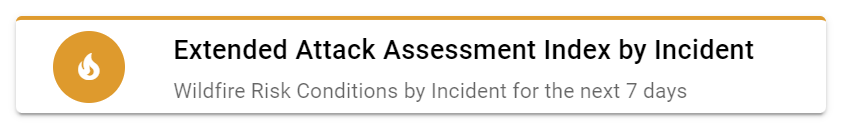
The dashboard shows the extended attack index for current and ongoing incidents in the state.
The dashboard is composed of a grid with different time stamps created by the indexes. The time stamps are displayed in local time.
The index is created for the next 7 days.
Risk Period Filter
To use the risk period filter, drag the date tabs as shown in the clip above. Adjust the filter to fit your interests.
Current Incidents Filter
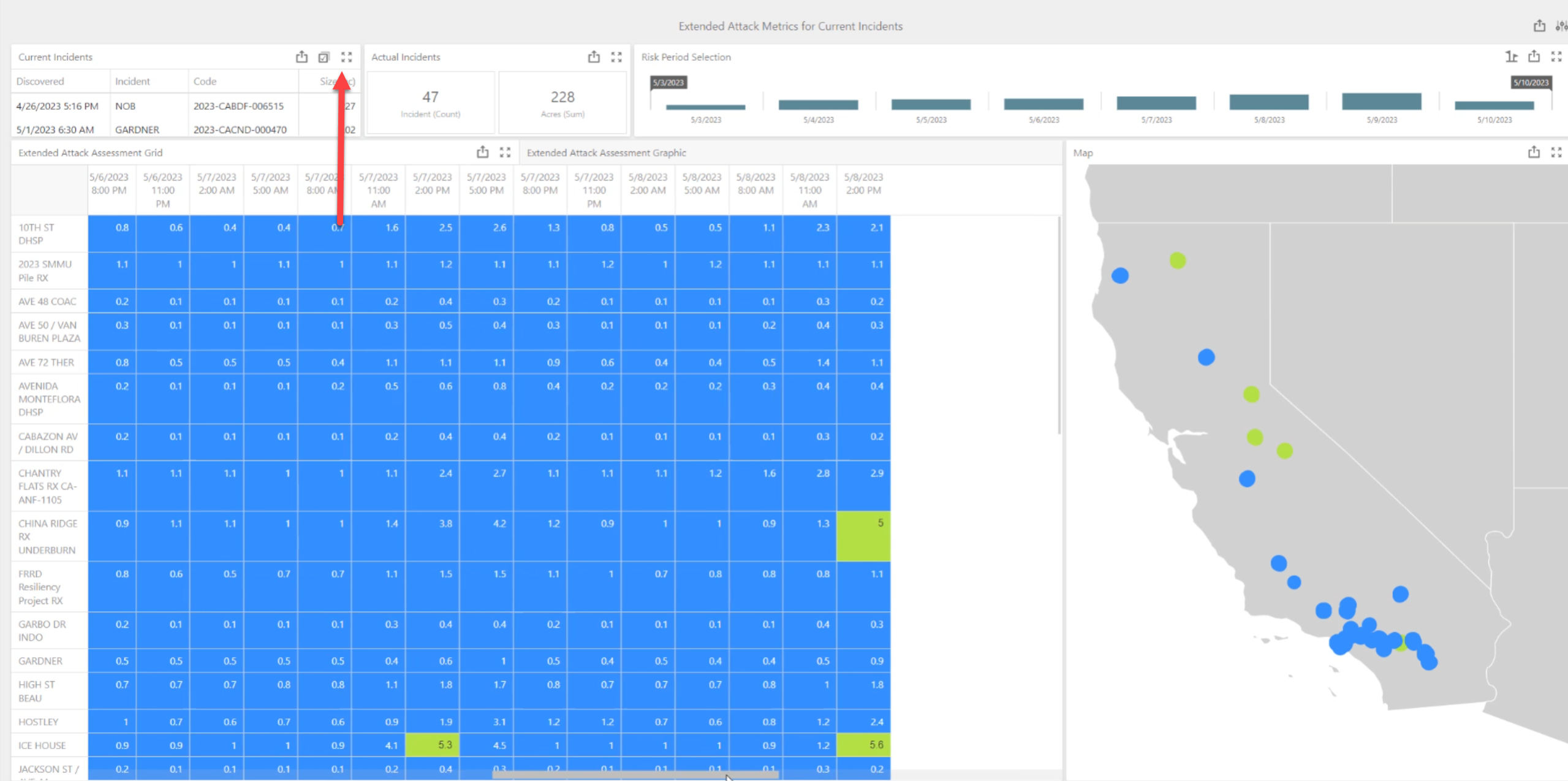
Fires (current incidents) are sorted by name on the left hand side of the grid. To use the filter, click on the current incidents filter.
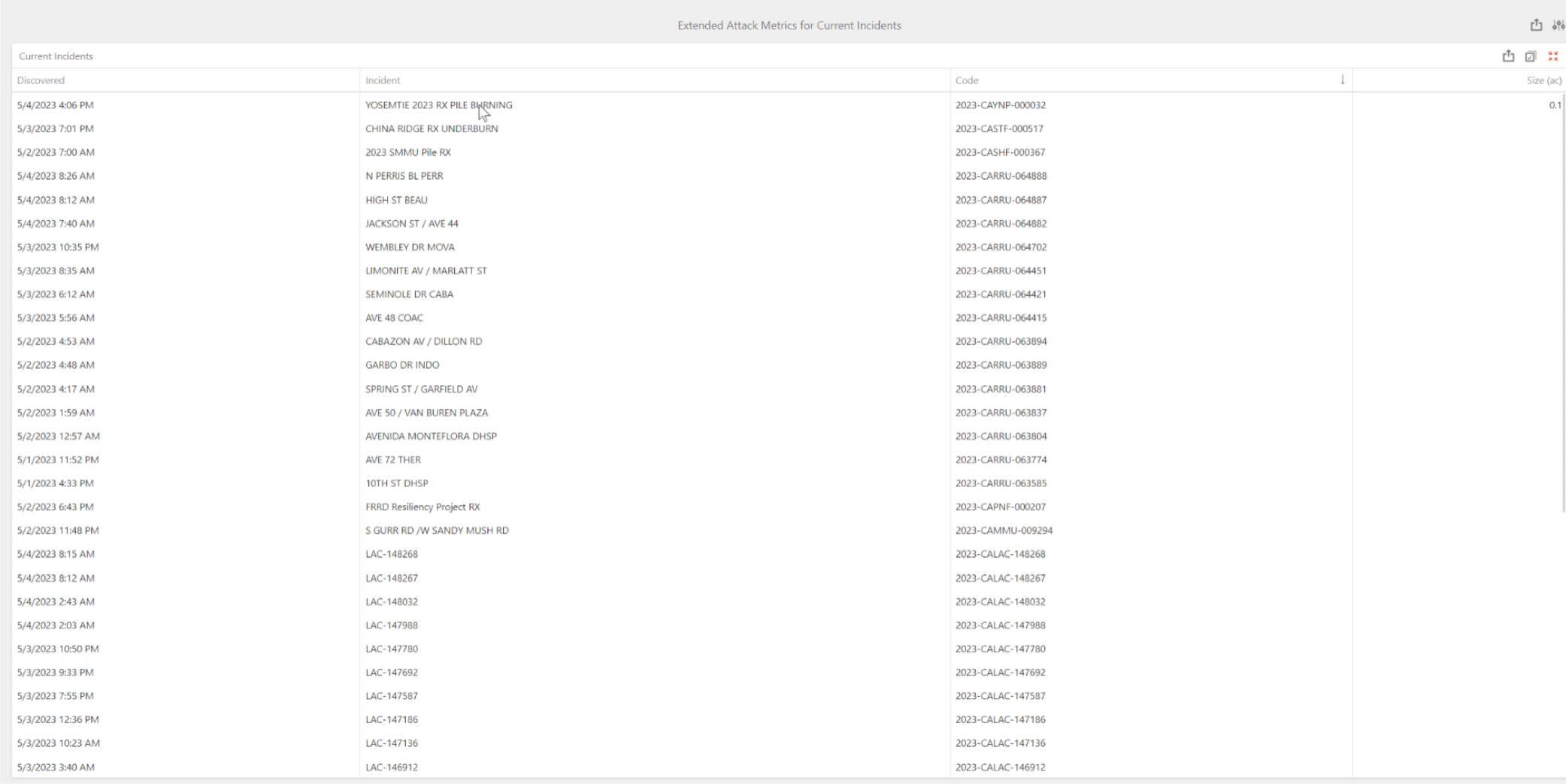
Once opened, filter the incidents by clicking on the top header panels. You have the option of filtering by date discovered, incident, code, and size. Double click on an incident (and exit out of the filter view) to view only one incident on the dashboard.
Note: to remove the filter and go back to the original dashboard screen, click on the incidents filter located in the upper right hand corner.
