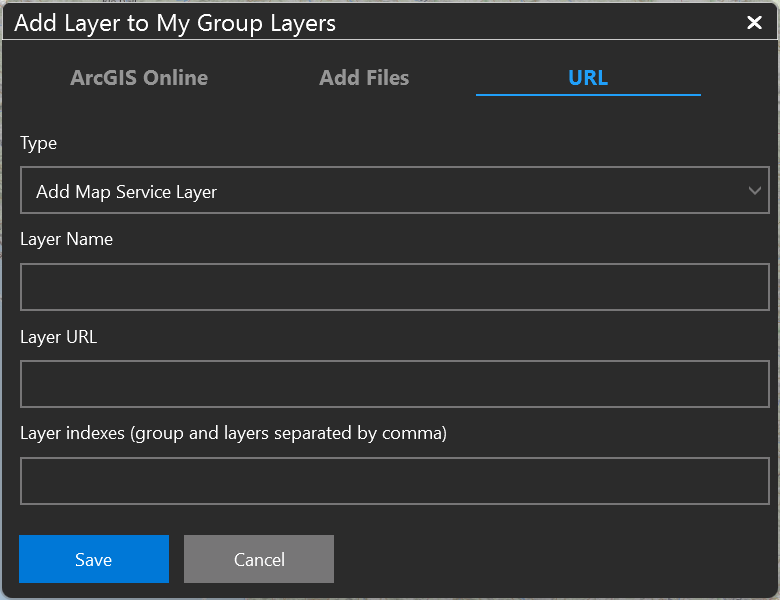Viewing Map Layers

Viewing Map Layers
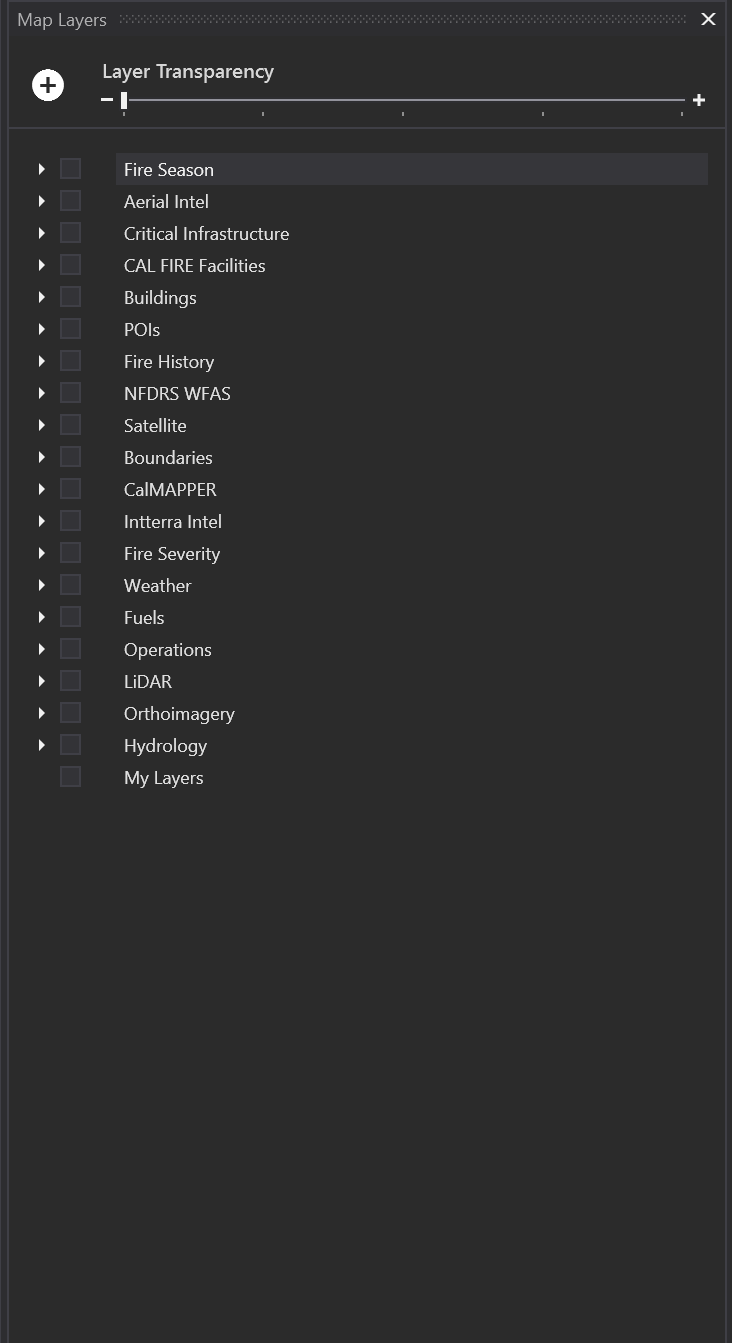
This tool contains reference layers and the ability to add a user defined map layers. Map layers have been grouped for easy navigation.
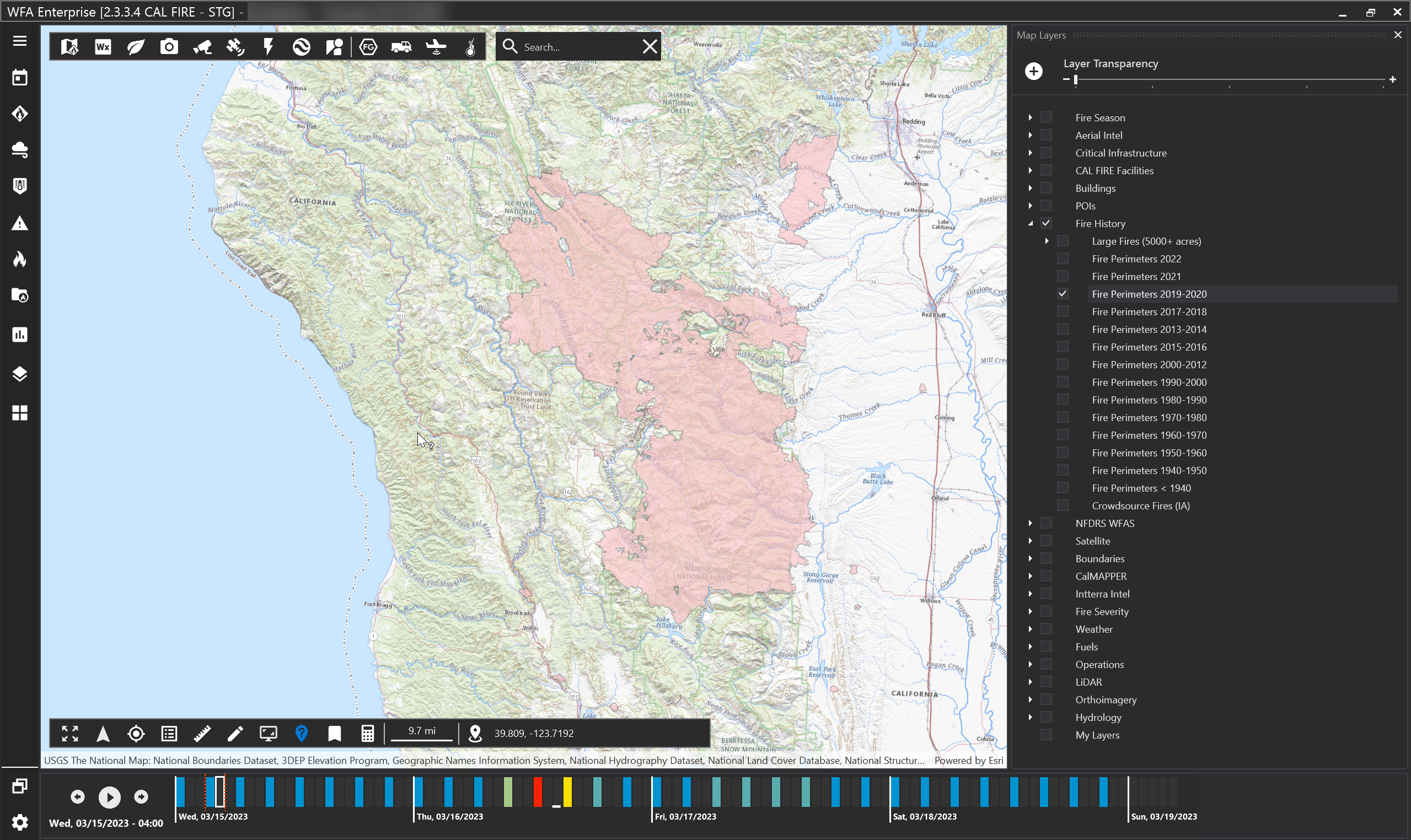
Check the box next to the reference layer to view that layer on the map.
Hold your SHIFT key and click a group box to turn on all layers within that group.
Use the transparency slider at the top of the box to adjust transparency for all reference layers.
Layer names that have dark gray text cannot be viewed at the current map resolution. Try zooming the map in closer to activate these layers.
Use the identify tool for more information on the layer (located on the map tool bar on the bottom left hand side).
Note: Reference layers may vary by version and client.
Adding a local layer
To add in a layer, right click My Layers.
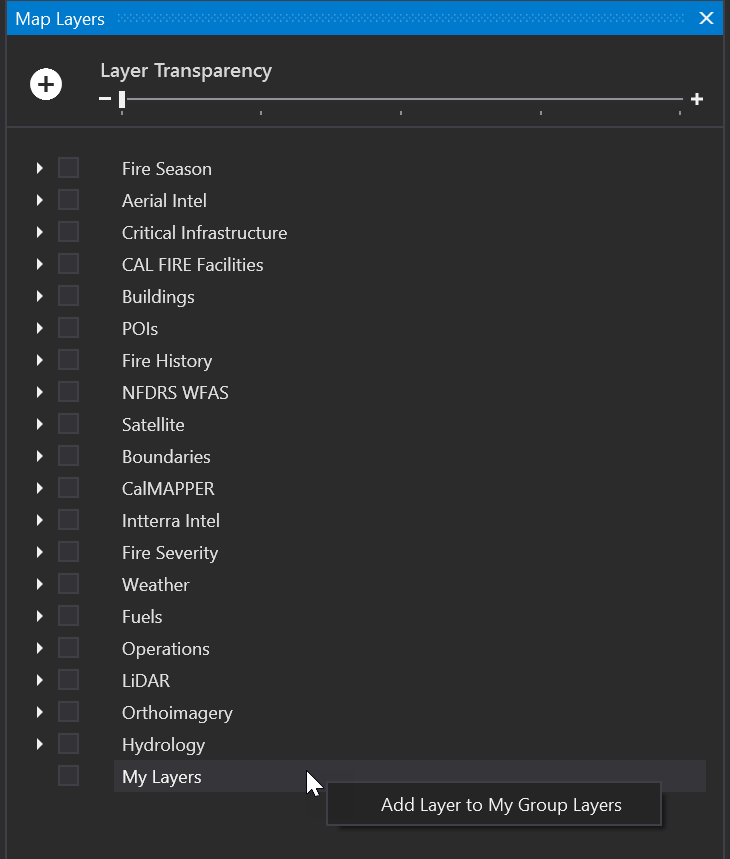
You may add in a layer by:
Logging into ArcGIS Online
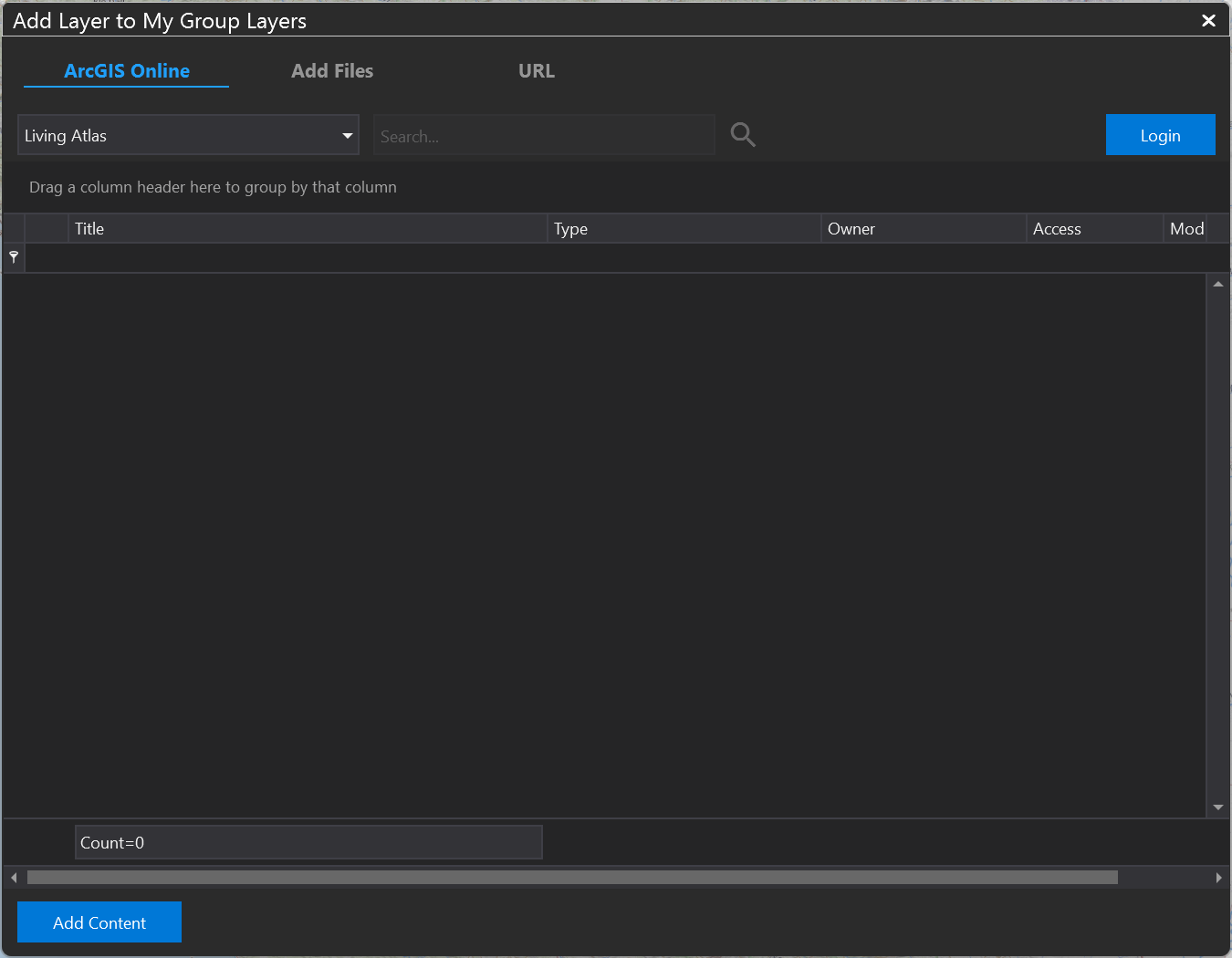
Add files directly from your computer (KML, KMZ, Shapefile, TPK, and SLPK formats are supported).
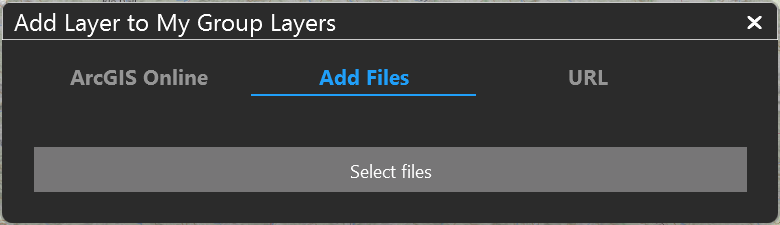
URL