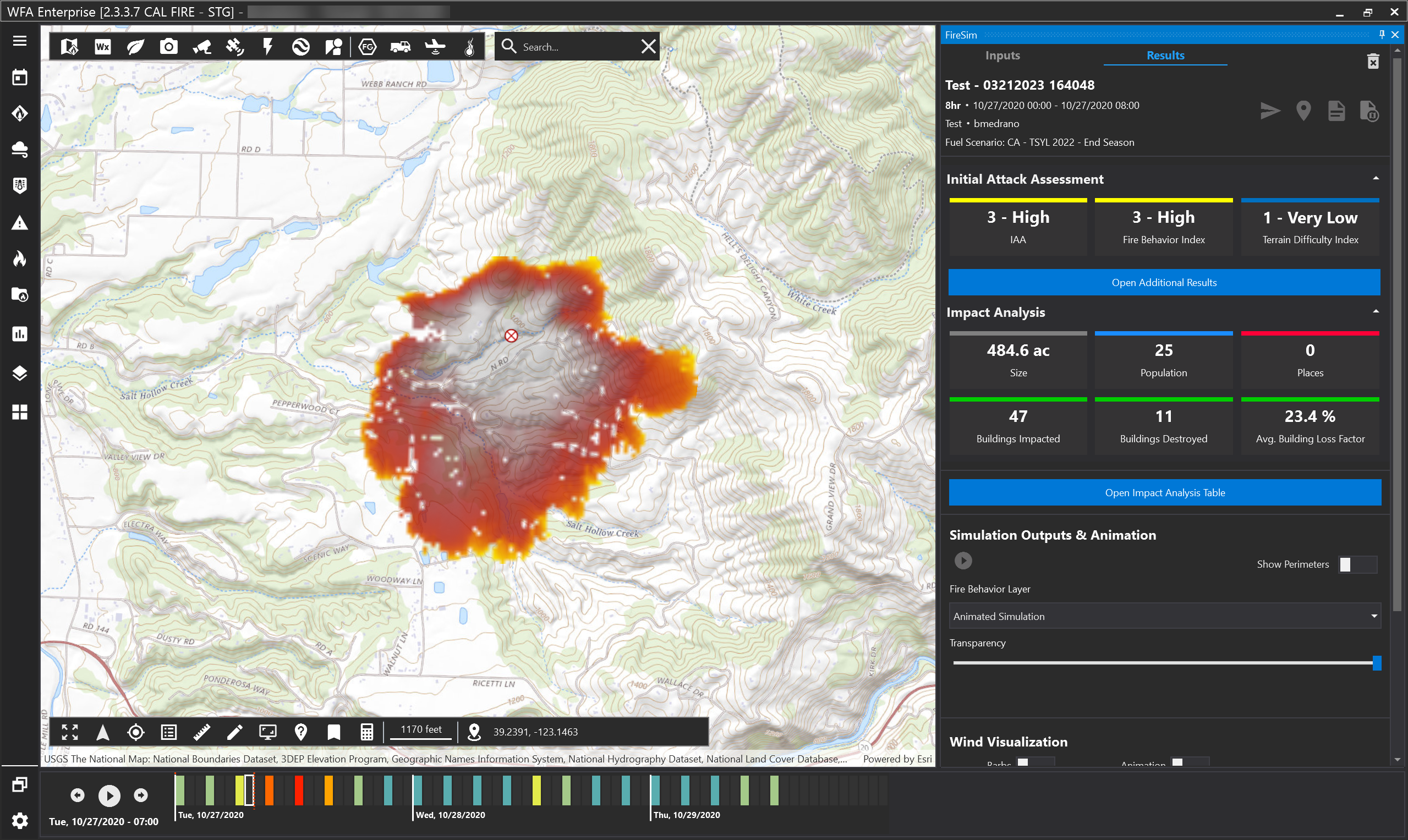Viewing Simulation Results
The simulation panel has a tab called Results. Once a simulation is created or loaded, it will automatically:
Activate the Results tab
Show the simulation time of arrival on the map
Zoom to the simulation, and
Show simulation start and end time vertical markers on the timeline. By default, the end time is selected.