Map Tools

The map tools are located on the upper right hand corner of WFA Mobile. The icons and a short description are as follows:
User Photos:

Use the camera icon to upload user photos.
My Location:
Map Layers:
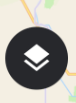
Map layers will be stored here - local, web, and risk. Note: risk layers are not available in all versions.
Basemaps:

Basemaps will be stored here (local and downloaded).
Additional Tools:

Use the additional tools for more default extent, 3D mode, simulation list, and refresh.
