Select & Query an Asset
There are two main ways to select and query an asset to view details and risk metrics for that asset.
When you select and query an asset, the asset details tab will be populated with all of the asset details, risk, weather and fuel moisture information for the selected asset.
From the Asset List
To select and query an asset from the asset list, click the eyeball icon next to the asset you want to view more information on.
From the Map
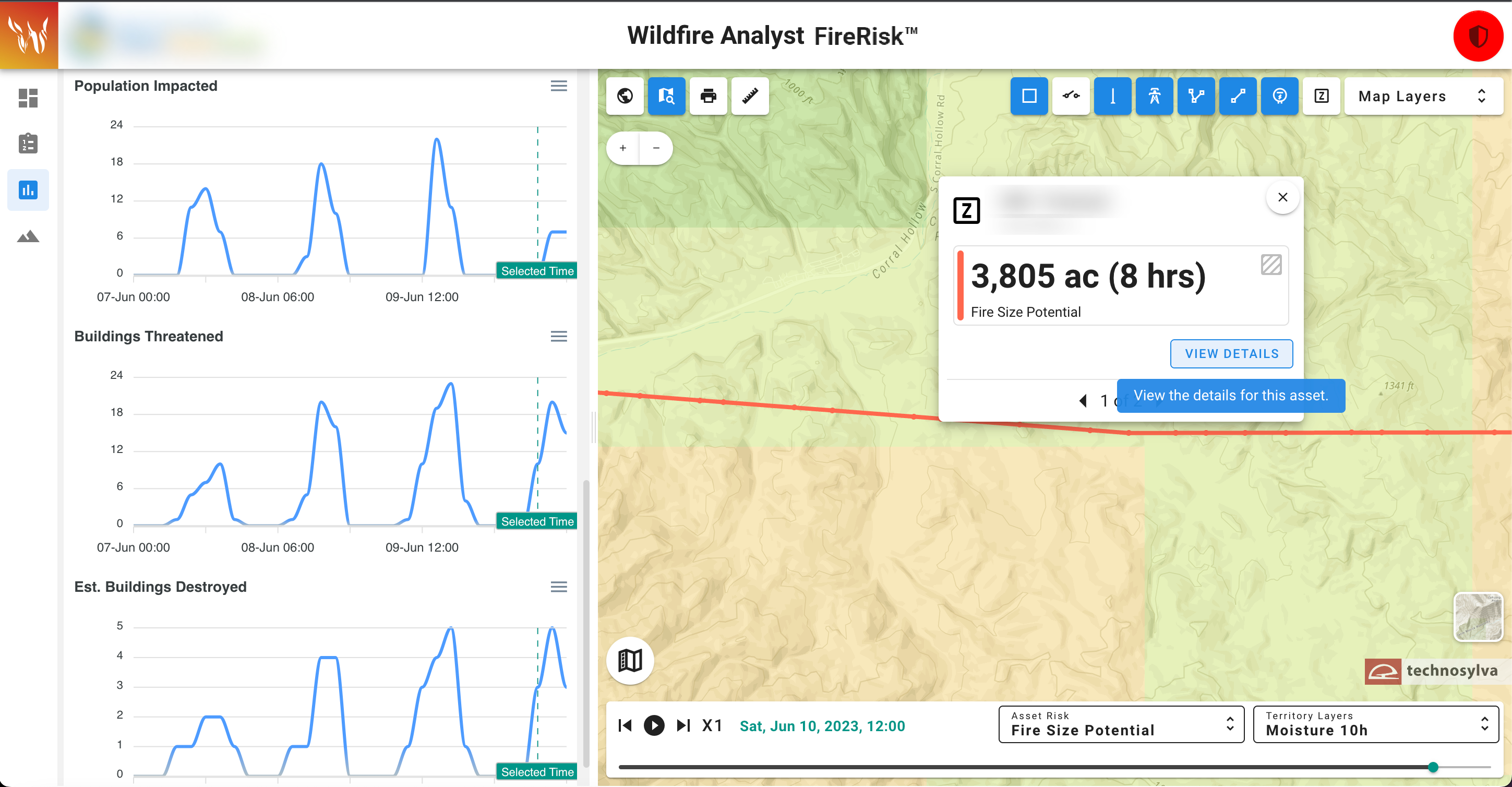
Asset/device queried on the map.
To select a query an asset from the map:
Click on the asset on the map, the query pop-up will appear.
Click View Details to select the asset to view more information.
