Asset Risk
Asset Risk pertains to the risk that is associated directly with an asset. This means these metrics are produced using your assets as the ignition point to identify risk associated with a specific asset.
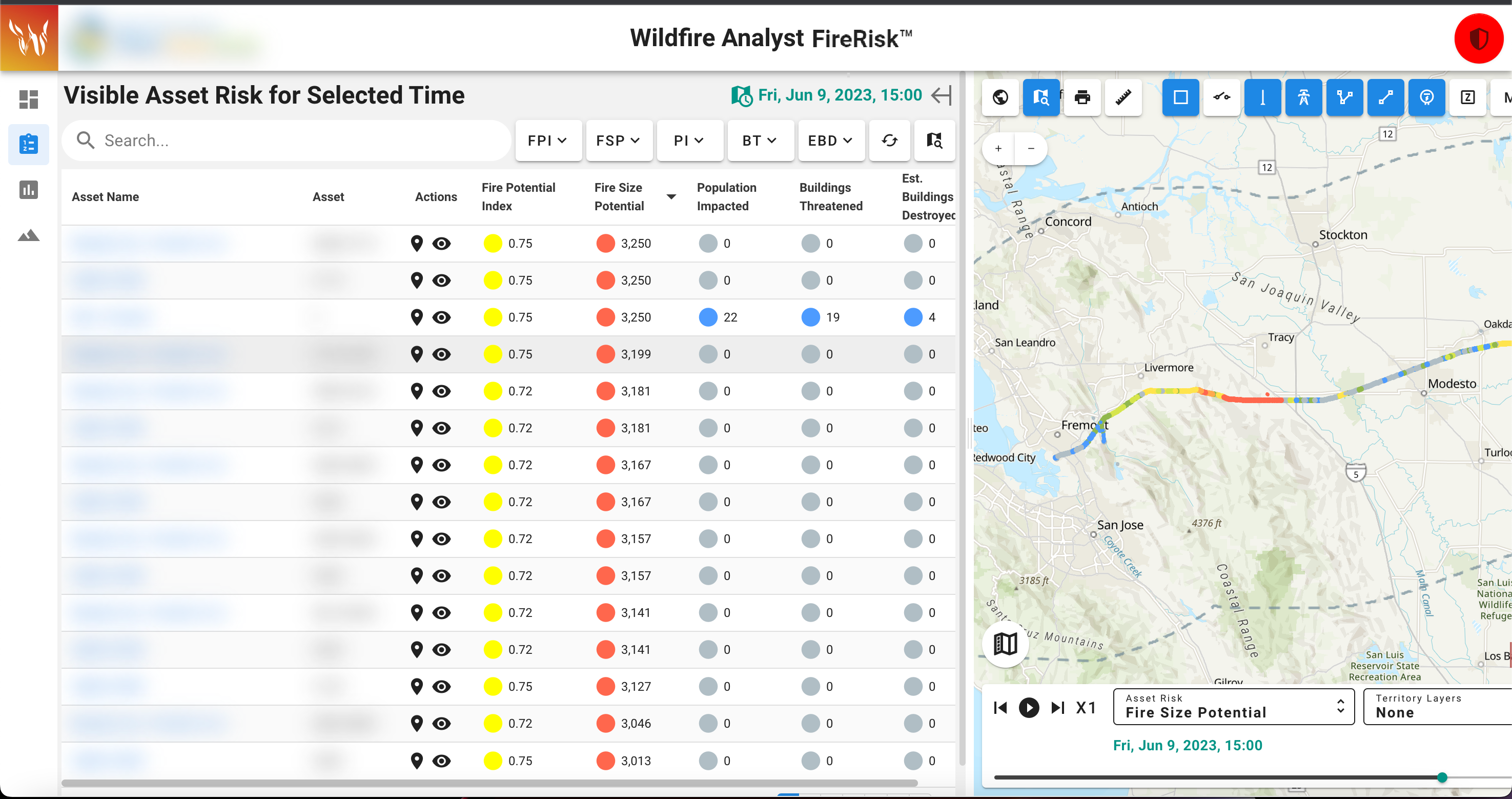
Fire Size Potential asset risk being displayed on the map.
Risk metrics are available, based on eight-hour unsuppressed fire spread simulations:
Asset risk can be viewed on the map and in the asset list for your assets. Asset risk is calculated at 3-hour intervals across the entire forecast. Risk may be viewed for each of these time intervals of the forecast for each asset. This provides you with a visual representation of asset risk on the map showing which assets are the highest risk at a given interval in the risk forecast. Risk metrics are also displayed in the asset list for the selected interval to quickly identify a specific asset's risk.
Viewing Asset Risk on the Map
Asset risk can be displayed on the map for all of your assets. You can select which asset risk metric you want to view on the map for your assets in the timeline control.
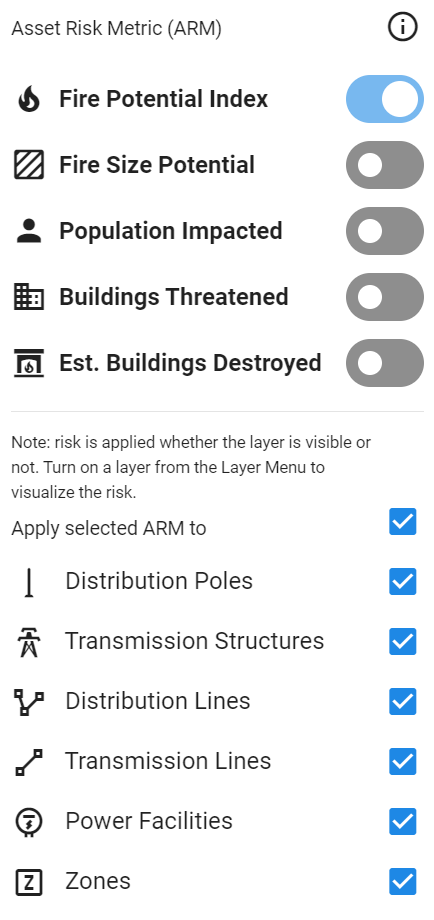
Selecting an Asset Risk metric to display on the map.
Note: your version may have different risk metrics listed.
To select an asset risk metric:
Click on the Asset Risk dropdown to open the asset risk layers.
Toggle on the metric you want to view.
Select which asset type(s) the metric should be visible on
The selected asset risk metric will now be displayed on the map for the selected asset type(s). You can now use the timeline control to cycle through the selected risk forecast.
Only one asset risk metric can be displayed on the map at a time. However, you can view a territory risk metric at the same time as an asset risk metric.
The specific asset type map layers must be turned on for the asset risk to be visible on the map. For example, if you have Transmission Lines selected in the risk metric selection pop up as seen above, but the transmission lines map layer is not turned on in the map layers panel, you wont see your transmission lines with their asset risk on the map. This has been done to give you complete control over what asset types you want to see and which ones you want the risk metric applied to.
Adjust Asset Risk Transparency
Since asset risk is connected to the asset map layers, you can adjust the asset risk layer’s transparency by adjust the transparency of the asset type layer in the Map Layers Panel.
